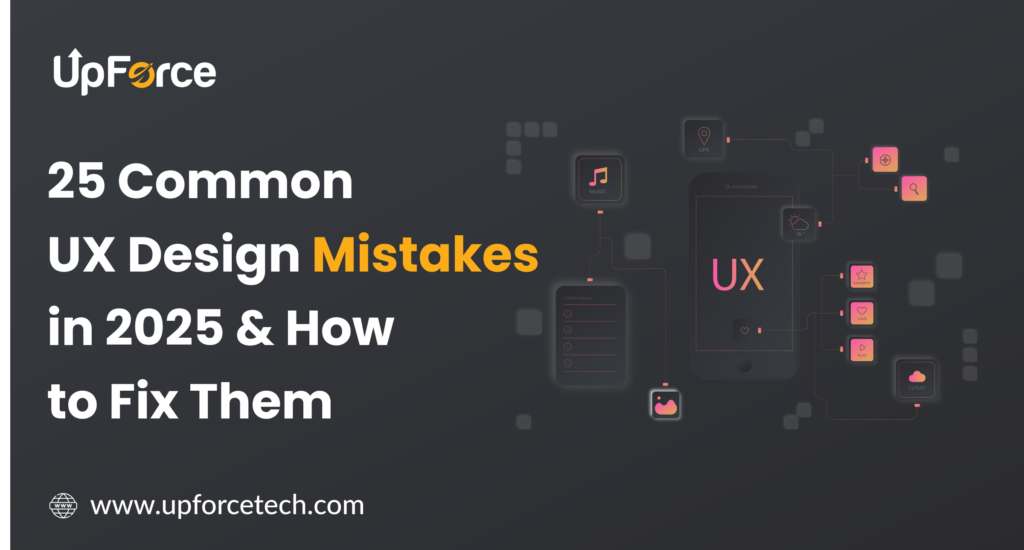25 Common UX Design Mistakes in 2025 & How to Fix Them
Table of Contents
25 Common UX Design Mistakes in 2025
In the fast-paced world of digital design, user experience (UX) plays a pivotal role in determining a product’s success. Despite advancements in technology, UX design mistakes still occur, often hindering the overall user experience. This blog explores 25 common UX design mistakes expected in 2025 and provides actionable solutions to fix them.
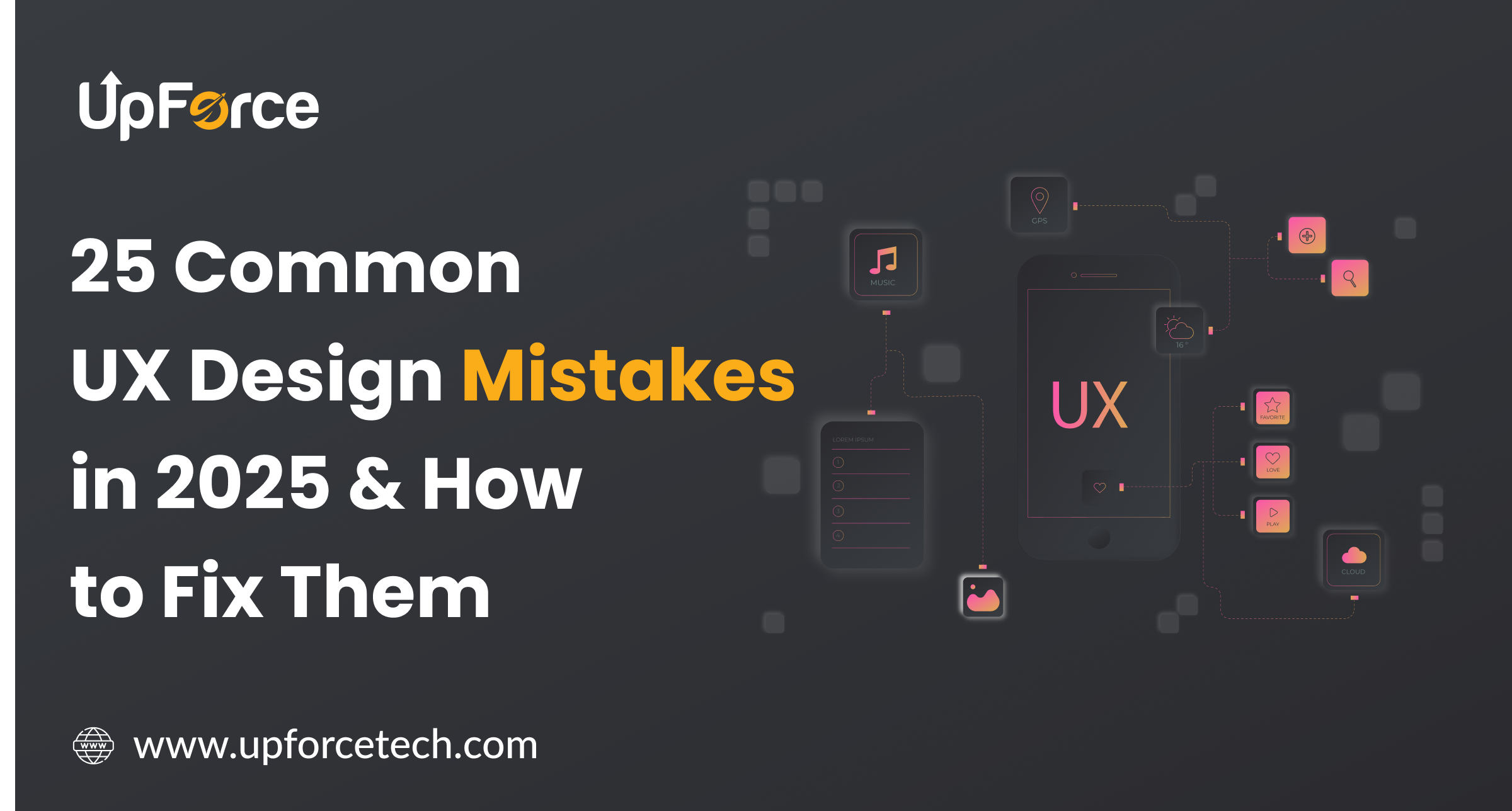
Why UX Design Matters in 2025
With users demanding faster, more intuitive, and accessible interfaces, UX design has become more critical than ever. A great UX enhances customer satisfaction, boosts retention, and ensures your brand stands out in a competitive market.
25 Common UX Design Mistakes in 2025 & How to Fix Them: A Complete Guide for Better User Experience
| No. | Mistake | Description | Solution |
|---|---|---|---|
| 1 | Ignoring Mobile Responsiveness | Not designing for mobile/tablet users | Use responsive design principles to ensure a seamless experience across all devices. |
| 2 | Overloading Users with Information | Displaying too much content on one page, overwhelming users | Break down content into digestible sections with a clean and simple layout. |
| 3 | Poor Navigation | Confusing or unclear navigation menus | Implement clear, consistent navigation that guides users intuitively throughout the site/app. |
| 4 | Slow Load Times | Long page load times due to large files or unoptimized code | Optimize images, use lazy loading, and minimize HTTP requests to improve load time. |
| 5 | Inconsistent Design | Inconsistent fonts, colors, and layouts throughout the site | Establish a consistent style guide with uniform design elements across the entire project. |
| 6 | Neglecting Accessibility | Failing to meet accessibility standards for users with disabilities | Follow WCAG guidelines and ensure compatibility with screen readers and other assistive tools. |
| 7 | Overusing Animations | Overdone or distracting animations that take away from functionality | Use animations subtly and only when they enhance user experience, not as decoration. |
| 8 | Weak Call-to-Actions (CTAs) | CTAs that aren’t clear or compelling | Use action-oriented, clear, and noticeable CTAs that guide users to take the next step. |
| 9 | Lack of User Testing | Not conducting enough usability tests with real users | Conduct user testing regularly and adjust the design based on user feedback. |
| 10 | Ignoring Microcopy | Using unclear or vague text in buttons, error messages, and tooltips | Write concise, helpful, and clear microcopy to guide users through tasks or troubleshooting. |
| 11 | Unintuitive Forms | Forms that are difficult to fill out or too complex | Simplify forms, only ask for necessary information, and provide autofill options where possible. |
| 12 | Failing to Prioritize Search Functionality | Missing or inadequate search features that make it hard to find information | Make search easy to access, include filters, and offer relevant suggestions as users type. |
| 13 | Ignoring Cultural Differences | Not considering regional or cultural differences in design preferences | Customize content and layout for different regions to cater to diverse audiences. |
| 14 | Underestimating User Onboarding | Not providing a clear, engaging onboarding process for new users | Create an intuitive onboarding experience with helpful tips and tutorials to guide new users. |
| 15 | Overcomplicating UI | A cluttered UI with too many features or options that confuse the user | Streamline the UI by focusing on key functionalities, and remove unnecessary elements. |
| 16 | Insufficient Contrast | Poor contrast between text and background, making it hard to read | Ensure high contrast for readability, especially for users with visual impairments. |
| 17 | Lack of Feedback Mechanisms | Not providing feedback on user actions like form submissions or button clicks | Add visual or text-based feedback such as success messages, loading indicators, or error alerts. |
| 18 | No Dark Mode Support | Missing a dark mode option for users who prefer it | Implement a dark mode option that can be toggled for better user comfort. |
| 19 | Forgetting Cross-Browser Compatibility | The design doesn’t work properly on all browsers | Test your design on various browsers to ensure cross-browser compatibility. |
| 20 | Too Many Pop-ups | Overusing intrusive pop-ups that block content or irritate users | Minimize the use of pop-ups, and make sure they are easy to close without disrupting user flow. |
| 21 | Not Using Real Data in Prototypes | Using placeholder content instead of actual data during testing | Replace placeholders with real data in prototypes to better simulate the final experience. |
| 22 | Unclear Content Hierarchy | The content isn’t well organized, making it difficult for users to understand the flow of information | Use headings, subheadings, and bullet points to clearly organize content in logical order. |
| 23 | Ignoring Performance Analytics | Not tracking or analyzing user interactions and behavior on the website or app | Use analytics tools to track user actions, and use the data to optimize the user experience. |
| 24 | Not Leveraging Personalization | Failing to personalize the user experience, making it feel generic | Implement personalized content or layout based on user behavior or preferences. |
| 25 | Skipping Regular Updates | Relying on outdated designs or not iterating on the user experience based on feedback | Regularly update the design, and listen to user feedback for improvements. |
Key Statistics to Keep in Mind
- 88% of online consumers are less likely to return to a website after a bad experience. (Source: Toptal)
- A 2-second delay in page load time increases bounce rates by 103%. (Source: Akamai)
- 67% of mobile users are more likely to purchase from a mobile-friendly site. (Source: Google)
As we move further into 2025, avoiding common UX design mistakes is critical to creating intuitive, accessible, and user-friendly interfaces. By addressing these 25 challenges, you can ensure your design meets user expectations and delivers outstanding experiences.
2025 IT Trends to Watch
- Sustainable Tech: Increased focus on green IT practices.
- Metaverse Applications: Use of virtual environments for training and collaboration.
- AI-Driven Analytics: Data-driven decision-making with predictive analytics.
How UpforceTech Can Help You Hire the Right Contract Developer
At UpforceTech, we specialize in connecting businesses with highly skilled contract developers who can meet their unique needs. Our rigorous vetting process ensures that you get access to the best talent, whether you need someone with expertise in front-end development, back-end systems, or mobile app development.
Here’s how UpforceTech can support your business:
- Access to a Global Talent Pool: We provide access to a diverse range of developers from around the world, ensuring you find the right fit for your specific project needs.
- Customized Hiring Solutions: Whether you’re looking for short-term contract developers or long-term project-based teams, we tailor our services to fit your requirements.
- Quality Assurance: Every developer in our network goes through a comprehensive screening process to ensure they have the necessary skills and experience to deliver high-quality work.
- Ongoing Support: Our commitment doesn’t end with hiring. We offer ongoing support to ensure a seamless integration of contract developers into your team.
For more information on how to get started with hiring contract developers, visit UpforceTech.
Are you looking to Grow your business with skilled developers? Hire a contract developer today to bring fresh ideas and expertise to your team. Learn how UpforceTech can help!
Sign up for the free Newsletter
Design creates culture. Culture shapes values. Values determine the future.
UpforceTech
FAQs
UX design focuses on creating intuitive and enjoyable user experiences, crucial for user retention and satisfaction.
Start with user research, prioritize accessibility, and conduct usability testing regularly.
Ignoring user feedback and skipping usability testing are among the most critical errors.
UX should be updated continuously based on user feedback and evolving technology trends.
Tools like Adobe XD, Figma, and Hotjar are excellent for enhancing UX.
A lack of mobile responsiveness can lead to poor user experiences and increased bounce rates.
Dark mode reduces eye strain and improves battery life on mobile devices.
Accessibility ensures that everyone, including those with disabilities, can use your website effectively.
Personalization creates tailored experiences that meet individual user needs and preferences.
Analytics provide data-driven insights to improve user engagement and satisfaction.