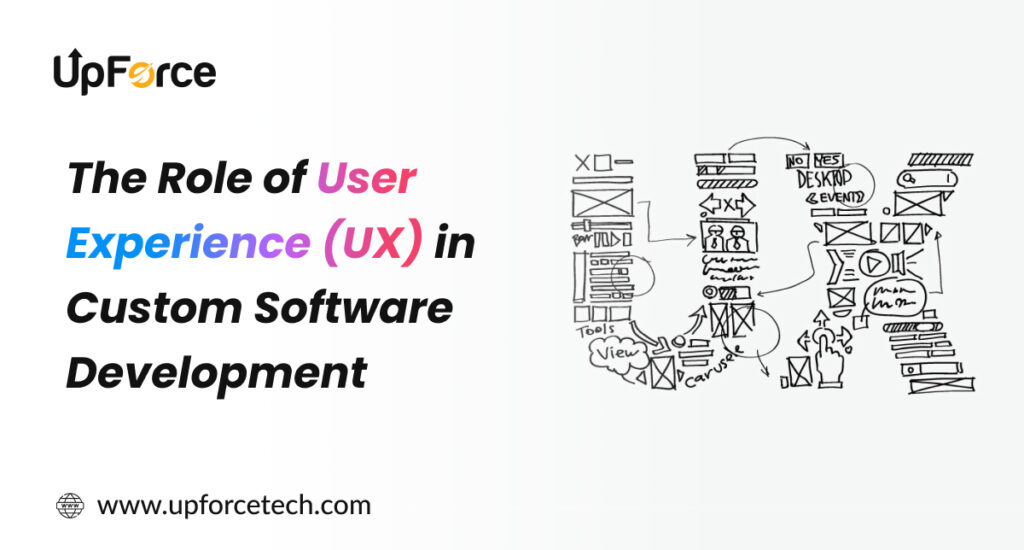The Role of User Experience (UX) in Custom Software Development
Table of Contents
The Role of User Experience (UX) in Custom Software Development
In today’s fast-paced digital world, software doesn’t just need to work—it needs to work beautifully.
Whether it’s a customer-facing platform or an internal tool, if users struggle to navigate or complete tasks, the software fails—regardless of how powerful the backend is.
That’s where User Experience (UX) steps in.
In 2025, UX is not just a design layer. It’s a critical strategy in custom software development that shapes how users feel, interact, and stay engaged with your product.
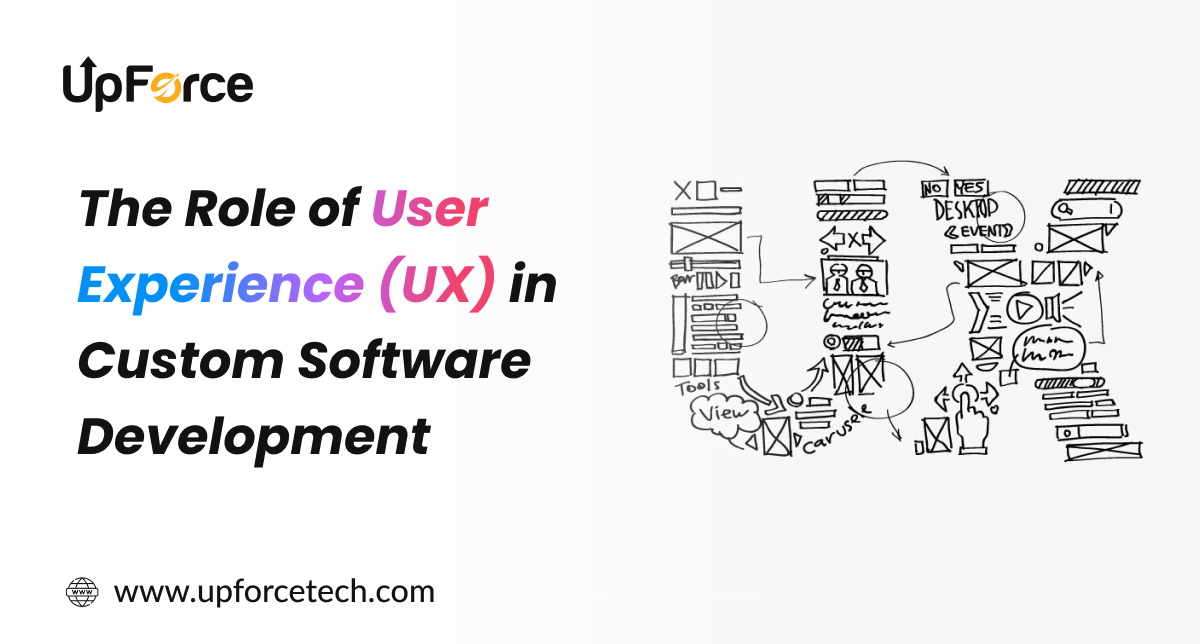
What is UX in Custom Software Development?
UX (User Experience) refers to the overall experience a user has when interacting with software—from the moment they land on the screen to completing a task.
It includes:
Usability
Visual appeal
Accessibility
Navigation flow
Emotional satisfaction
When building custom software, UX ensures that solutions are:
Tailored to user needs
Easy to use
Intuitive and frustration-free
Why UX Matters in Custom Software Development
Custom software is built to solve unique problems. If users can’t adopt it quickly, it defeats the purpose.
Here’s why UX should never be an afterthought:
Improves User Adoption
A well-designed interface encourages users to engage more confidently and frequently.Reduces Training & Support Costs
Clear UX means users don’t need hours of training or endless FAQs.Boosts Productivity
Especially for enterprise tools, smoother flows mean faster task completion.Increases ROI
Good UX leads to higher satisfaction and retention—turning users into loyal advocates.Supports Accessibility
Inclusive design makes the software usable for a wider audience, including those with disabilities.
Key UX Principles in Custom Software Development (2025 Best Practices)
1. User-Centered Design (UCD)
Design starts with deep user research—interviews, personas, user flows—to align with real-world usage.
2. Consistency & Simplicity
From fonts to button behavior, consistency builds trust. Simplified design avoids cognitive overload.
3. Responsive & Mobile-First UX
With mobile usage surpassing desktop in many industries, every custom software solution must be touch-friendly and responsive.
4. Speed & Performance
Design for speed. Users expect interfaces to load instantly and transitions to be seamless.
5. Feedback Loops
Micro-interactions, alerts, and animations offer real-time feedback, making users feel in control.
How UX is Integrated into the Custom Development Process
| Phase | UX Contribution |
|---|---|
| Discovery | Stakeholder interviews, user research, competitor analysis |
| Design | Wireframes, mockups, user journey mapping |
| Development | Prototypes, iterative testing, UX engineer hand-offs |
| Testing | Usability testing, heatmaps, feedback collection |
| Deployment | Final UX audit, responsive checks, accessibility validation |
Real-World Impact of UX in Software Projects
SaaS Platforms: Improved onboarding UX led to a 45% drop in churn.
Healthcare Software: Accessible interfaces helped reduce user error by 60%.
E-commerce Portals: Streamlined checkout UX increased conversions by 35%.
Internal ERP Tools: Redesigned dashboards saved employees 2+ hours per week.
UX Trends in 2025 for Custom Software
AI-Powered Personalization – Smart UIs adapt in real-time based on user behavior.
Voice and Gesture Interfaces – Especially in AR/VR and healthcare software.
Dark Mode & Accessibility-First Design – Inclusivity is now a UX priority.
UX Analytics Integration – Tools like Hotjar, FullStory, and Heap help track user experience metrics.
Emotional Design – Interfaces designed to evoke specific feelings (trust, calm, urgency).
Benefits of Prioritizing UX in Custom Software
Higher retention & engagement
Smoother onboarding experience
Scalable design for future updates
Improved error prevention
Enhanced communication between devs & users
UX isn’t a cost—it’s an investment in user loyalty, product adoption, and brand reputation.
⚠️ Common UX Mistakes to Avoid
Overloading screens with features
Ignoring mobile experience
Skipping real-user feedback
Designing based on assumptions, not data
Not testing frequently during development
The Future of UX in Custom Software Development
In 2025 and beyond, expect UX to evolve into Predictive Experience (PX)—where the software not only responds but anticipates what users need.
With AI, biometrics, and contextual data, UX will become hyper-personalized, intelligent, and emotion-aware.
Final Thoughts
In 2025, custom software without great UX is simply incomplete. Whether it’s a mobile app, internal tool, or enterprise platform, focusing on user experience means creating products people actually love to use.
📩 Want to build custom software that users can’t stop using?
👉 Let’s Design Together – Contact UpforceTech Today
How UpforceTech Can Help You Hire the Right Contract Developer
At UpforceTech, we specialize in connecting businesses with highly skilled contract developers who can meet their unique needs. Our rigorous vetting process ensures that you get access to the best talent, whether you need someone with expertise in front-end development, back-end systems, or mobile app development.
Here’s how UpforceTech can support your business:
- Access to a Global Talent Pool: We provide access to a diverse range of developers from around the world, ensuring you find the right fit for your specific project needs.
- Customized Hiring Solutions: Whether you’re looking for short-term contract developers or long-term project-based teams, we tailor our services to fit your requirements.
- Quality Assurance: Every developer in our network goes through a comprehensive screening process to ensure they have the necessary skills and experience to deliver high-quality work.
- Ongoing Support: Our commitment doesn’t end with hiring. We offer ongoing support to ensure a seamless integration of contract developers into your team.
For more information on how to get started with hiring contract developers, visit UpforceTech.
Are you looking to Grow your business with skilled developers? Hire a contract developer today to bring fresh ideas and expertise to your team. Learn how UpforceTech can help!
Sign up for the free Newsletter
"Great UX is not just how your software looks—it's how it makes users feel when they solve problems effortlessly."
UpforceTech
FAQs
UX, or User Experience, refers to how users interact with and feel about using custom software. It includes ease of use, accessibility, performance, and satisfaction during the software interaction process.
UX helps ensure your software is easy to use, meets user needs, reduces training time, boosts engagement, and increases your return on investment by delivering a better product experience.
UI (User Interface) is about how the software looks—colors, buttons, layout. UX is about how the software works—how users navigate, complete tasks, and feel throughout the journey.
Yes. A user-focused approach early in development helps avoid rework, reduces support needs, and lowers training costs by ensuring the product is intuitive from the start.
Well-structured UX improves user flow, reduces frustration, prevents errors, and ensures that the software runs smoothly, resulting in better user satisfaction and productivity.
Top trends include AI-driven personalization, voice and gesture interactions, emotional design, dark mode, and accessibility-first interfaces.
Absolutely. Great UX helps startups stand out, build loyal users faster, and avoid costly user issues post-launch.
Through usability testing, A/B tests, feedback forms, heatmaps, and session recordings to understand how users interact with the software and identify areas of improvement.
No. Internal tools, enterprise systems, admin panels, and B2B platforms all benefit from good UX. Happy employees are more productive with intuitive software.
UX should be part of the project from day one—starting with user research, journey mapping, and wireframing to guide both design and development.