Introduction to Query Strings
Welcome to our comprehensive guide on Query Strings with React Router! If you’re a developer working with React and using React Router for routing within your application, then understanding how to utilize and can greatly enhance the functionality and user experience of your app.
Query strings are an essential part of web development that allows you to pass data between pages or components in a URL format. They enable you to store key-value pairs as parameters, which can be easily accessed and manipulated.
In this blog post, we will take a deep dive into query strings in the context of React Router. We’ll explore why they are useful, how to set them up with React Router, and various techniques for passing and accessing data using query strings. So, let’s start on this exciting journey of harnessing the power of query strings in React Router!
Why Use Query Strings in React Router?
Query strings are a powerful tool in web development, and when used with React Router, they can greatly enhance the functionality and user experience of your application. So why should you consider using query strings in React Router? Let’s explore some of the key benefits.
Query strings allow you to pass data between different components or pages in your application. You can easily share information across different routes without relying on complex state management techniques.
Additionally, query strings enable users to bookmark or share specific states of your application. By including relevant parameters in the URL, users can save or send links that will open up your app with predefined settings or filters applied. This increases convenience for both developers and users alike.
Another advantage is that it provide a clean way to handle filtering and sorting functionalities within your application. Instead of relying on separate API requests for each filter option the user selects, you can simply update the relevant query string parameter and let React Router handle updating the UI accordingly.
Furthermore, using it allows for easier debugging and troubleshooting when something goes wrong. You can easily inspect the values passed through the URL parameters and identify any issues related to routing or data passing.
Incorporating query strings into your React Router setup offers numerous benefits, such as easy data sharing between components/pages, bookmarking/shareability options, simplified filtering/sorting mechanisms, and streamlined debugging capabilities. By harnessing these advantages effectively, you can create more dynamic and interactive applications with enhanced user experiences.

Setting Up React Router with Query Strings
Setting up a React Router with query strings is a crucial step in building dynamic and interactive web applications. With query strings, you can pass data through the URL and retrieve it on different pages or components within your application.
To start, make sure you have React Router installed in your project. You can run `npm install react-router-dom` or `yarn add react-router-dom` in your terminal.
Once the React Router is set up, you can begin using query strings. To access the query string parameters, import the `useLocation` hook from ‘react-router-dom’ and use it inside your component.
Next, create a new instance of the URLSearchParams object using the location. Search property. This will allow you to parse and extract values from the query string.
Now that you can access the query string parameters, you can use them however you need within your component. For example, if your URL looks like “/products?category=shoes”, you can extract the value of “category” by calling urlSearchParams.get(‘category’).
Remember to handle cases where certain parameters may be missing or invalid by setting default values or displaying appropriate error messages.
By setting up React Router with query strings, you enable users to navigate through different pages while preserving important data. This adds flexibility and enhances user experience in your application.
Passing and Accessing Data with Query Strings
Passing and accessing data with query strings is a powerful feature of React Router that allows you to easily transfer information between different components or pages. With query strings, you can pass parameters in the URL and retrieve them in your React components.
To pass data using query strings, you simply append key-value pairs to the URL. For example, if you want to pass a parameter called “id” with the value of 123, the URL would look like this: “/users?id=123”. In your component, you can access this value using the `relocation` hook provided by React Router.
Once you have retrieved the query string parameter, you can use it in your component logic. Whether fetching additional data from an API based on the passed parameter or dynamically rendering content based on different values, passing and accessing data with query strings gives you great flexibility.
It also allow for more complex scenarios where multiple parameters are involved. You can add multiple key-value pairs to the URL separated by ampersands (&), such as “/products?category=electronics&price=1000”.
By utilizing query strings effectively, you can create dynamic and interactive user experiences within your React Router applications. It provides a convenient way to share and transfer data across different routes without relying on complex state management solutions.
Passing and accessing data with query strings is a valuable tool in your React Router toolkit that enables seamless communication between components or pages. Incorporating this feature into your application will enhance its functionality and give users a more personalized experience.
Advanced Techniques for Query Strings in React Router
In addition to basic functionality, React Router offers advanced techniques for working with query strings. These techniques allow you to manipulate and extract data from the query string, providing more flexibility in your application.
One of these techniques is the ability to add default values to your query parameters. This can be useful when you want certain parameters to have a default value if they are not explicitly set in the URL. Using the `default` prop provided by React Router, you can easily specify default values for your query parameters.
Another powerful technique is the use of nested routes with query strings. With this approach, you can create complex URLs that contain multiple levels of hierarchy along with query parameters. This allows for more organized and structured navigation within your application.
React Router also provides methods for programmatic navigation based on query string changes. Using the `useEffect` hook or event listeners, you can listen for changes in specific query parameters and trigger actions accordingly.
Additionally, React Router offers support for parsing and serializing dates within query strings. This makes it easier to pass date-related information between different components or pages in your application.
These advanced techniques give developers greater control over how they handle and utilize it in their React applications. Whether it’s adding defaults, organizing nested routes, or dynamically responding to changes, React Router has got you covered.
By exploring these advanced features of Query Strings with React Router, you can take full advantage of its capabilities while building robust and dynamic user experiences!
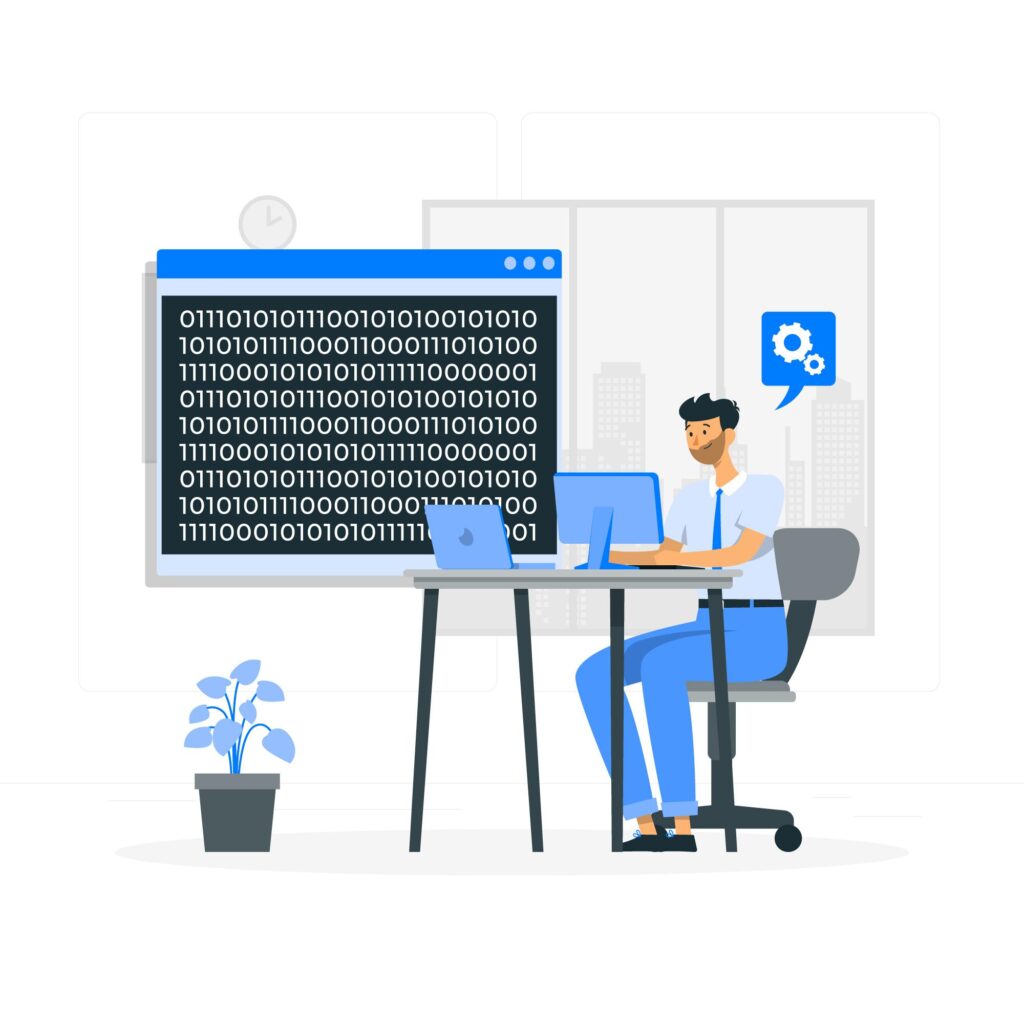
Common Mistakes and Troubleshooting Tips
When working with query strings in React Router, it’s important to be aware of some common mistakes developers often encounter. By understanding these pitfalls and having troubleshooting tips, you can save yourself time and frustration.
One common mistake is improperly encoding the data in the query string. It’s crucial to encode any special characters or spaces using encodeURIComponent() before appending them to the URL. Failure to do so can result in unexpected behavior or errors when accessing this data on the receiving end.
Another mistake is forgetting to handle cases where the query parameter may be undefined or null. When accessing query parameters, always check if they exist before attempting any operations. This will help prevent errors from occurring when a parameter is missing.
Additionally, it’s important to ensure that you are parsing and extracting the correct values from the query string. Double-check that you are using the correct key names when accessing specific parameters. Using incorrect keys can lead to issues such as undefined values or unexpected results.
Furthermore, keep an eye out for typos or syntax errors in your code related to querying and handling query strings. Even a small mistake, like misspelling a variable name, can cause problems with retrieving or manipulating data from the query string.
If you’re experiencing difficulties passing data between components through query strings, it might be worth reviewing your component hierarchy and how props are being passed down. Ensure all relevant components access the necessary props for reading/querying/query string updating purposes.
Remember to test! Testing for different scenarios involving it can help catch any potential bugs early in development.
By avoiding these common mistakes and utilizing these troubleshooting tips, you’ll be well-equipped to work with it in React Router efficiently and effectively.
Conclusion
Query strings are a powerful tool in React Router that allows us to pass and access data within our applications. They provide a flexible way to handle dynamic URLs and make our routes more customizable.
In this guide, we have explored the basics of query strings in React Router, including how to set them up, pass data with them, and access that data within our components. We have also delved into advanced techniques for working with it and provided some troubleshooting tips for common mistakes.
By understanding how to effectively use it in React Router, we can create more dynamic and interactive user experiences. Whether filtering search results or customizing user profiles, it give us the power to tailor our applications based on specific parameters.
So go ahead and harness the potential ! Experiment with different scenarios, get creative with your routing options and unlock new possibilities for your web applications.
Always optimize your code for performance by avoiding unnecessary re-renders when working with query string changes. And most importantly, keep exploring and learning as you dive deeper into the world of React Router!
Happy coding!
