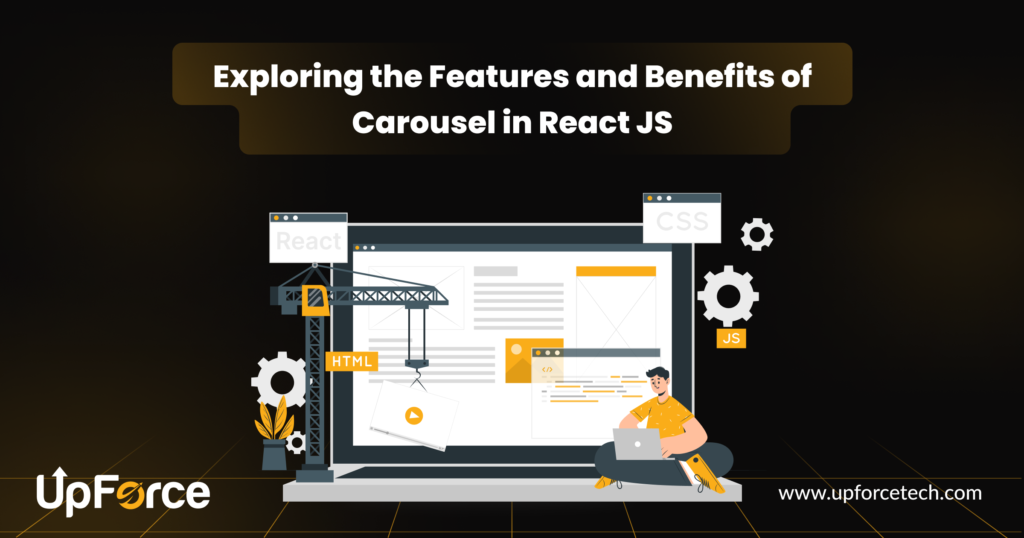Introduction to Carousel in React JS
Are you looking to add some dynamic and interactive elements to your React JS project? Look no further than the carousel react js component! With its sleek design and smooth transitions, the Carousel is a versatile tool that can enhance user experience and elevate the visual appeal of your web application.
In this comprehensive guide, we will delve into the world of Carousel in React JS, exploring its key features, implementation techniques, customization options, benefits, performance optimization strategies, real-world examples, and even troubleshooting tips. Whether you’re a seasoned developer or just starting with React JS, this blog post has got you covered!
So buckle up as we take a deep dive into the exciting world of Carousel in React JS. Get ready to transform static content into captivating slideshows that are bound to impress your users. Let’s get started on this thrilling journey together!
Understanding the Basic Structure of Carousel Component
In order to fully utilize the power of Carousel in React JS, it is important to understand its basic structure. The Carousel component consists of a container element that holds multiple slide elements. These slides can be images, text, or any other type of content that you want to display.
Each slide is contained within a wrapper element and has its unique identifier. This allows for easy navigation and manipulation of individual slides. The container element also includes navigation arrows or indicators, which provide users with the ability to move between slides.
To create a carousel in React JS, you will need to import the necessary components from a library, such as react-responsive-carousel or react-bootstrap-carousel. Once imported, you can then render the carousel component within your project’s code.
The basic structure of a carousel component typically involves setting up an array of slide data objects and mapping over them to generate each slide dynamically. You can customize each slide by adding specific content or styling properties based on your needs.
By understanding the basic structure of the carousel component in React JS, you are able to build and customize carousels that meet your project requirements effectively. With this knowledge at hand, let’s dive into implementing carousels in our projects!
Key Features of Carousel in React JS
The Carousel component in React JS is a powerful tool that allows you to display a series of images or content in an interactive and visually appealing way. With its key features, the Carousel can enhance the user experience on your website or application.
One of the main features of the Carousel is its ability to showcase multiple items at once. This means that users can view several images or pieces of content simultaneously, creating a dynamic and engaging browsing experience. Whether you’re showcasing products, portfolio items, or blog posts, this feature allows for efficient navigation and exploration.
Another important feature of the Carousel is its responsiveness. With built-in support for mobile devices and different screen sizes, it ensures that your content looks great on any device. Whether users are accessing your website from their desktops, tablets, or smartphones, they’ll be able to navigate through the Carousel seamlessly.
Additionally, the Carousel offers various navigation options. Users can easily navigate between slides using previous and next buttons or by swiping gestures on touch-enabled devices. This intuitive navigation enhances usability and makes it easy for users to interact with your content.
Furthermore, customization options are available with the Carousel component. You have control over various settings like autoplay speed, transition effects between slides,
and pause-on-hover functionality. These customization options allow you to tailor the appearance and behavior of the Carousel according to your specific requirements.
Last but not least (if there’s such a word), one significant feature worth mentioning is accessibility support provided by React JS itself, as well as additional libraries specifically designed for improving web accessibility compliance within components like Carousels.
In conclusion (oops!), these key features make using a carousel component in React JS an excellent choice when designing websites or applications that require visually appealing displays with seamless interaction capabilities across different devices!

How to Implement Carousel in Your Project?
Implementing a carousel in your React JS project is a great way to enhance the user experience and interactively showcase multiple images or content. To get started, you’ll need to install a carousel library such as react-responsive-carousel or react-slick.
Once you have chosen your desired library, import the necessary components into your project and create a new Carousel component. Inside this component, you can define the structure of each slide by using the appropriate HTML elements and styling them with CSS.
Next, you’ll need to pass in the data for each slide as props to the Carousel component. This data can include images, text, or any other content that you want to display. You can also add custom navigation buttons or indicators to allow users to navigate through the slides.
To make your Carousel responsive and mobile-friendly, consider adding media queries or using responsive design techniques. This will ensure that your Carousel looks good on different screen sizes and devices.
Don’t forget to test your Carousel thoroughly on various browsers and devices to ensure compatibility and smooth functionality.
By following these steps, you can easily implement a carousel in your React JS project and provide an engaging visual experience for your users!
Customization Options for Carousel
One of the great advantages of using a Carousel component in React JS is the ability to customize it to match your project’s unique design and requirements. With various customization options available, you can create a carousel that perfectly fits your needs.
You have control over the number of slides displayed at once. Whether you want to show just one slide or multiple slides at a time, you can easily adjust this setting. This allows for flexibility in showcasing different types of content or creating different visual effects.
Additionally, you can customize the transition effect between slides. You can choose from various animation styles, such as fade, slide, and zoom, or even create your custom animations using CSS transitions and transforms. This enables you to add an extra touch of creativity and uniqueness to your Carousel.
Furthermore, there are options for controlling navigation buttons and indicators. You can modify their appearance by changing colors, sizes, and shapes or even replacing them with custom icons or images that align with your project’s branding.
Moreover, customization extends to autoplay functionality. You have the power to turn the autoplay feature on or off according to your preference and set its interval time between each slide transition.
Last but not least important are styling options. With CSS-in-JS libraries like styled components or CSS modules in the React JS ecosystem combined with inline styling capabilities provided by React itself, possibilities are endless when it comes down to how much style we want our carousels to display!
In conclusion,
With these customization options available for Carousel components in the React JS framework – developers have complete freedom over how their carousels look and behave while maintaining optimal performance!
Benefits of Using Carousel in React JS
1. Enhanced User Experience:
One of the major benefits of using a carousel in your React JS project is the improved user experience it provides. By displaying multiple images or content items in a visually appealing and interactive way, carousels allow users to easily navigate through the information without feeling overwhelmed.
2. Increased Engagement:
Carousels have proven to be effective in capturing users’ attention and keeping them engaged with your website or application. With smooth transitions and eye-catching animations, carousels can effectively highlight important features, products, or promotions, encouraging users to explore further.
3. Space Optimization:
Carousels offer an excellent solution for optimizing limited screen space by allowing you to showcase multiple items within a confined area. This is particularly useful for mobile devices where screen real estate is limited.
4. Versatility:
Another advantage of using carousels in React JS is their versatility. You can customize the appearance and behavior of the carousel component according to your specific needs and branding requirements.
5. Seamless Integration:
With various available libraries and components specifically designed for implementing carousels in React JS projects, integrating a carousel into your application becomes hassle-free. These libraries provide ready-to-use templates and functionalities that save development time.
6. Improved Conversion Rates:
A well-designed carousel can significantly improve conversion rates by showcasing key information or promoting featured products directly on a homepage or landing page. The ability to present content dynamically helps attract user attention, resulting in higher click-through rates.
7.
Theme Consistency:
Using carousels allows you to maintain theme consistency throughout your website or application, as you can easily align its design elements with other UI components present on different pages.
By incorporating a carousel into your React JS project, you not only enhance user experience but also increase engagement levels while maximizing available space efficiently – ultimately leading to better conversions and overall success!
Advanced Techniques and Best Practices for Optimizing Carousel Performance
When it comes to optimizing the performance of a carousel in React JS, there are several advanced techniques and best practices that can be implemented. These techniques not only ensure smooth and efficient functionality but also enhance user experience.
One important technique is lazy loading, which involves loading images or content as they are needed instead of all at once. This helps reduce initial load times and improve overall performance. By using libraries such as Lazy Load or Intersection Observer API, you can easily implement this technique in your carousel component.
Another crucial aspect is minimizing re-renders. React’s virtual DOM efficiently handles updating only the necessary components when state or props change. However, with carousels that have many slides, unnecessary re-renders can occur. To avoid this, consider using memoization techniques like React. Memo or use Memo to prevent re-rendering unless necessary.
Additionally, optimizing image sizes is vital for improving carousel performance. Large images can significantly slow down page load times. To mitigate this issue, resize and compress your images appropriately before including them in the Carousel.
Moreover, implementing code splitting allows you to split your bundle into smaller chunks that are loaded on-demand when specific actions occur within the Carousel. This approach reduces initial loading time by deferring the download of non-critical code until needed.
Furthermore, utilizing CSS transitions over JavaScript animations whenever possible enhances performance by leveraging hardware acceleration capabilities built into modern browsers.
Regularly testing your Carousel’s performance using tools like Lighthouse or Google PageSpeed Insights helps identify areas for improvement and ensures optimal functioning across different devices and network conditions.
By employing these advanced techniques and following best practices for optimizing carousel performance in React JS projects, you can create faster-loading carousels with smoother transitions – ultimately providing an enhanced user experience.
Real-World Examples of Carousel Implementation
Now that we have explored the features and benefits of using a carousel in React JS let’s take a look at some real-world examples where this powerful component comes into play.
One common use case for a carousel is in an e-commerce website’s product showcase. Imagine you are browsing through an online clothing store. As you scroll down the page, you come across a section displaying the latest arrivals. Here, a carousel can be used to dynamically show multiple products within a limited space, allowing users to navigate through different items and view their details easily.
Another example is in creating image galleries or portfolios on photography websites. A photographer may want to showcase their best work in a visually appealing manner while still providing an intuitive way for visitors to browse through the images. By utilizing a carousel component, they can display multiple high-quality images side by side and enable smooth navigation between them with simple clicks or swipes.
Carousels can also be utilized in news or blog websites to highlight featured articles or breaking news stories. Instead of cluttering up valuable screen real estate with individual sections for each article, carousels allow publishers to present multiple headlines and summaries within one interactive element. This not only saves space but also encourages visitors to explore more content without overwhelming them.
In addition, carousels are commonly found on landing pages or homepages of business websites where companies need to promote various aspects of their services or products effectively. Whether it’s showcasing client testimonials, presenting key features, displaying pricing plans, or highlighting success stories – carousels offer versatility and flexibility for businesses looking for dynamic ways to engage users.
As you can see from these examples, implementing carousels in React JS opens up endless possibilities for enhancing user experience across various industries and contexts. With its customizable options and seamless integration capabilities into your project workflow, there is no limit to how you can harness the power of carousels!
So, now that we have explored real-world examples of carousel implementation, it’s

Troubleshooting Common Issues with Carousel
When implementing a carousel in React JS, it’s important to anticipate and address any potential issues that may arise. While the carousel component offers exciting features and benefits, it can sometimes present challenges that need troubleshooting. Let’s explore some common issues you may encounter and how to resolve them.
One common issue is when the images or content within the Carousel are not displaying correctly. This could be due to incorrect image paths or improper rendering of components. Double-check your file paths and make sure your components are properly imported and rendered.
Another issue you might come across is slow performance or lag when navigating through the carousel items. This could be caused by heavy image files or inefficient code implementation. Optimize your images for web use, consider lazy-loading techniques, and review your code for any bottlenecks that can be optimized.
Cross-browser compatibility is another area where issues may arise. The Carousel may work perfectly fine in one browser but behave differently in another. Test your Carousel on different browsers to identify any compatibility issues and apply appropriate CSS fixes or fallback options if needed.
Furthermore, responsiveness can be problematic if the Carousel doesn’t adapt well to different screen sizes. Ensure that you have implemented responsive design principles, such as using media queries or flexbox layouts so that your Carousel looks great on all devices.
Accessibility should never be overlooked when building a carousel component. Make sure keyboard navigation is supported so that users can easily navigate through the items without relying solely on mouse interaction.
By addressing these common issues with troubleshooting steps like checking file paths, optimizing performance, ensuring cross-browser compatibility, implementing responsive design principles, and supporting accessibility features, you’ll be able to create a seamless user experience with your React JS Carousel component!
Conclusion
In this comprehensive guide, we have explored the features and benefits of Carousel in React JS. From understanding its basic structure to implementing it in your project, we covered everything you need to know to make the most out of this powerful component.
The key features of Carousel in React JS allow you to create dynamic and interactive slideshows with ease. Whether you want to showcase images, products, or any other type of content, Carousel provides a seamless user experience with smooth transitions and intuitive navigation.
Implementing Carousel in your project is straightforward, thanks to the flexibility and simplicity offered by React JS. By following the steps outlined in this guide, you can easily integrate Carousel into your application and take advantage of its rich customization options.
Speaking of customization options, one major benefit of using Carousel in React JS is the ability to tailor it according to your specific needs. With various configuration settings available, such as autoplay, infinite loop, slide speed control, and more, you have complete control over how your Carousel behaves and looks.
Utilizing Carousel in React JS improves user engagement, providing another notable advantage.
. By presenting information or visuals through a dynamic slideshow format rather than static content blocks, users are more likely to stay engaged and interact with your website for longer periods.
To optimize performance when working with Carousels in React JS projects:
1. Avoid excessive rendering by optimizing the use of state updates.
2. Implement lazy loading techniques for images within each slide.
3. Minimize unnecessary re-renders by using memoization techniques like useMemo or useCallback.
4. Utilize CSS animation properties instead of JavaScript-based animations whenever possible.
5. Consider server-side rendering (SSR) if performance is critical for SEO or initial page load times.
By following these best practices along with leveraging advanced techniques like virtualization libraries such as react-virtualized-carousel or react-slick, you can ensure that your Carousels perform efficiently even on large-scale applications.
To gain inspiration and see real-world examples of Carousel implementation, you can explore popular.