Exploring the Power of React JS Tabs: Enhance User Experience on Your Website
Introduction to React JS Tabs
Welcome to the exciting world of web design, where every pixel counts and user experience reigns supreme! If you’re looking to take your website to the next level and captivate your audience, then you’ve come to the right place. In this blog post, we will delve into the power of React JS Tabs – a game-changing tool that can enhance user experience on your website like never before.
Gone are the days of static websites with cumbersome navigation menus. Today’s users demand seamless and intuitive browsing experiences that keep them engaged from start to finish. With React JS Tabs, you have a versatile solution at your fingertips that allows for dynamic content display in an elegant and user-friendly format.
But what exactly are React JS Tabs? How can they benefit your website? And how do you go about implementing them? Fear not! We’ll cover all these questions and more as we explore the wonderful world of React JS Tabs together. So buckle up, grab a cup of coffee (or tea), and let’s dive right in!
The Benefits of Using React JS Tabs on Your Website
React JS Tabs offer numerous benefits for enhancing the user experience on your website. One of the key advantages is improved navigation and organization. By using tabs, you can neatly categorize your content, making it easy for users to find what they’re looking for without having to scroll through long pages.
Another benefit is increased interactivity. With React JS Tabs, users can easily switch between different sections of your website with just a click or tap. This helps keep them engaged and encourages exploration of all the information you have to offer.
Additionally, React JS Tabs are highly customizable, allowing you to tailor the design and functionality to match your brand’s aesthetics. You can choose from various tab styles and animations that suit the overall look and feel of your website.
Furthermore, implementing React JS Tabs can improve loading times by reducing unnecessary page reloads. When a user switches between tabs, only the content within that specific tab needs to be loaded or updated, resulting in a smoother browsing experience.
Moreover, using React JS Tabs can also boost SEO performance by improving site structure and organization. Search engines prefer websites with clear navigation structures as it makes it easier for their algorithms to crawl and index pages efficiently.
In conclusion,
the use of React JS Tabs offers several benefits, including enhanced navigation, increased interactivity, customization options, and improved loading times. Moreover, the implementation of these tabs improves site structure, which, in turn, affects SEO performance positively.
These advantages make React JSTabs an excellent choice for improving user experience on any website.
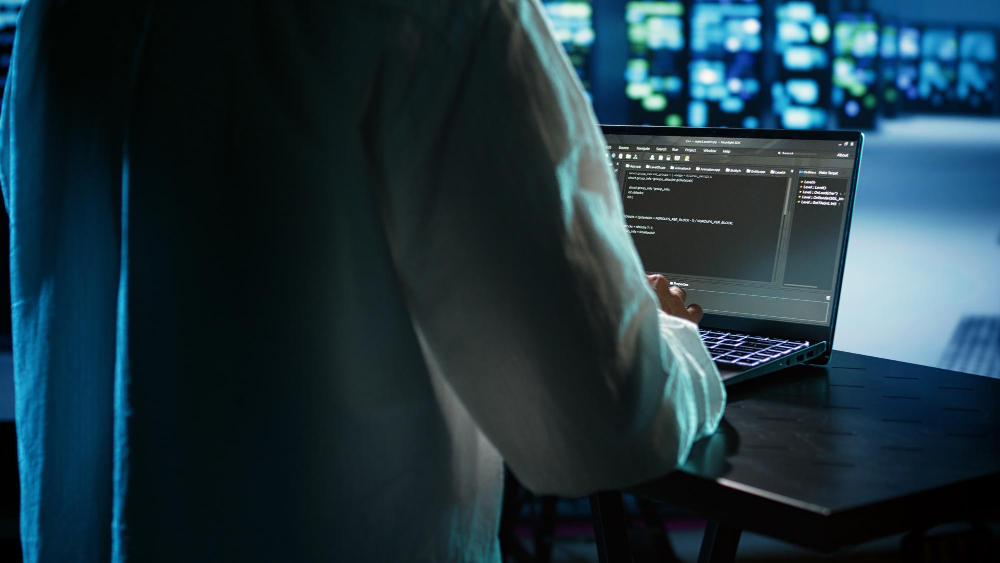
Different Types of Tabs and Their Uses
Tabs are a versatile feature that can greatly enhance the user experience on your website. With React JS, you have the power to create different types of tabs to suit your specific needs.
One common type of tab is the “Horizontal Tab.” This style displays multiple tabs in a row horizontally, allowing users to switch between different sections or categories of content easily. Horizontal tabs are ideal for organizing information into distinct sections and making it easy for users to navigate through them.
Another type is the “Vertical Tab,” which arranges tabs vertically along one side of the page. Vertical tabs work well when you have limited horizontal space but still want to provide quick access to different sections. Users can simply click on a tab to reveal its associated content, eliminating the need for scrolling or excessive clicking.
If you’re looking for something more visually appealing, consider using “Icon Tabs.” Instead of traditional text-based labels, icon tabs use small graphical icons as navigation elements. This can add an extra level of interactivity and engagement to your website’s design.
For websites with large amounts of content, “Dropdown Tabs” may be a better choice. These collapsible menus allow you to hide less important or secondary information behind a single tab. When clicked, the dropdown menu expands vertically or horizontally and reveals additional options.
There are “Responsive Tabs” that automatically adapt their layout based on screen size. These dynamic tabs ensure optimal viewing experiences across various devices, such as desktops, tablets, and mobile phones, by adjusting their appearance accordingly.
By understanding these different types of tabs and their uses, you can select the most appropriate option for your website’s design and functionality goals.
Step-by-Step Guide to Implementing React JS Tabs on Your Website
Implementing React JS Tabs on your website might seem like a daunting task, but with the right guidance, it can be a smooth and straightforward process. Here is a step-by-step guide to help you get started.
1. Set up your development environment: Before diving into the implementation process, ensure that you have Node.js and npm installed on your computer. These tools will allow you to create and manage your React project effortlessly.
2. Create a new React app: Open up your terminal or command prompt and use the create-react-app command to generate a new React application. This will give you all the necessary files and dependencies needed for building your tabs component.
3. Install additional packages: To enable tab functionality in your app, you’ll need to install some additional packages such as react-tabs or material-ui/core. These libraries provide prebuilt components that make implementing tabs much easier.
4. Design your tab structure: Decide how many tabs you want on your webpage and what content each tab should display when selected. You can use HTML elements combined with CSS styling or utilize the features of the chosen package for more advanced customization.
5. Implement tab navigation logic: In order for users to switch between tabs seamlessly, you need to write code that handles their selection event correctly. This typically involves setting state variables based on which tab is currently active.
6. Render the tab component: Incorporate the code into your desired location within the render method of one of your existing components or create a separate component specifically for housing the tab functionality.
By following these steps, you can easily implement React JS Tabs on any website project! Remember to test thoroughly and tweak as needed until it meets both functional requirements and aesthetic expectations.
Examples of Websites Using React JS Tabs Effectively
1. Airbnb
One example of a website that effectively uses React JS tabs is Airbnb. The popular accommodation booking platform utilizes tabs to organize different sections within their listings, such as the description, amenities, and reviews. This allows users to easily navigate between the various pieces of information without having to scroll endlessly.
2. Spotify
Another great example is music streaming giant Spotify. They use React JS tabs in their user interface to display different playlists and categories, making it simple for users to explore and discover new music genres or curated playlists with just a click.
3. Trello
Trello, a project management tool, also makes excellent use of React JS tabs on their website. They implement tabs to separate tasks based on their status (such as “To Do,” “In Progress,” and “Completed”), allowing teams to track progress and stay organized easily.
4. GitHub
GitHub leverages React JS tabs in its repository pages where code files are displayed in different formats like source code, commits history, pull requests, etc., enabling developers to switch between views while exploring projects quickly.
These websites demonstrate how incorporating React JS tabs can greatly enhance user experience by organizing content effectively and improving navigation efficiency.
Tips for Customizing and Styling Your React JS Tabs
When it comes to creating a visually appealing website, customization and styling play a crucial role. With React JS Tabs, you have the flexibility to customize and style your tabs to match your website’s design seamlessly. Here are some tips to help you make the most out of this powerful feature.
1. Choose the right color scheme: Start by selecting a color scheme that complements your overall website design. You want your tabs to stand out but also blend in harmoniously with the rest of your page. Experiment with different colors until you find the perfect combination.
2. Use unique icons or images: Instead of using generic tab labels, consider incorporating icons or images that represent each tab’s content. This not only enhances visual appeal but also helps users quickly identify what each tab contains.
3. Implement hover effects: Adding subtle hover effects can make your tabs more interactive and engaging for users. Consider adding animations or changing the background color when hovering over a tab to provide feedback and create an intuitive user experience.
4.Incorporate smooth transitions: Smooth transitions between active and inactive tabs can enhance usability on your website significantly.
Use CSS transitions or animation libraries like react-transition-group to add fluidity when switching between different tabs.
5.Customize typography: Pay attention to font size, style, and spacing within your tabs’ labels.
Adding bold text for active tabs can help users easily distinguish which section they are currently viewing.
Also, don’t forget about readability – choose fonts that are easy on the eyes, even in smaller sizes.
6.Responsive design considerations: Ensure that your customized tabs look great across all devices by implementing responsive design practices.
Adjust padding, margins, and icon sizes as needed so that everything scales properly on various screen sizes.
Do thorough testing on multiple devices before launching live.
By following these tips, you can take full advantage of the customizing and styling options offered by React JS Tabs to create a visually appealing and user-friendly website.
Enhancing the overall look and

The Future of Web Design with React JS Tabs
Web design is constantly evolving, and one technology that is leading the way is React JS tabs. With its flexibility and powerful features, React JS tabs are set to shape the future of web design in exciting ways.
One trend we can expect to see more of in the future is responsive web design. With users accessing websites on a wide range of devices, websites must adapt seamlessly across different screen sizes. React JS tabs make it easier than ever to create responsive designs by allowing developers to build dynamic tabbed interfaces that automatically adjust based on screen size.
Another aspect where React JS tabs will play a significant role is user engagement. As attention spans continue to dwindle, websites need to provide an intuitive and interactive user experience. By using React JS tabs, developers can create visually appealing and interactive tabbed layouts that encourage users to explore content further.
With advancements in technology such as virtual reality (VR) and augmented reality (AR), we can also expect to see these technologies integrated with React JS tabs. Imagine being able to navigate through immersive VR experiences or interact with AR elements within a website using tabbed interfaces powered by React JS.
Furthermore, as AI-driven chatbots become more prevalent on websites, integrating them seamlessly into tabbed designs will be vital for providing efficient customer support and enhancing user experiences.
The future of web design looks promising with the use of React JS tabs. From responsive designs and improved user engagement to integration with emerging technologies like VR and AR, there are endless possibilities for creating innovative websites that captivate audiences. Stay tuned as this exciting development continues shaping the landscape of web design!
Conclusion
In this article, we have explored the power of React JS tabs and how they can enhance the user experience on your website. By using React JS tabs, you can organize and display content in a more intuitive and visually appealing way.
We discussed the benefits of using React JS tabs, including improved navigation, better organization of content, and enhanced user engagement. We also explored different types of tabs and their uses, such as vertical tabs for long lists or horizontal tabs for categorizing information.
Furthermore, we provided a step-by-step guide to implementing it on your website. The process involves:
- Setting up a development environment.
- Installing necessary dependencies.
- Creating tab components.
- Integrating them into your website’s structure.
To inspire you further in incorporating React JS tabs into your web design projects effectively, we showcased examples of websites that utilize these features seamlessly. From e-commerce platforms to news portals and personal portfolios – the possibilities are endless when it comes to leveraging .
Additionally, we offered tips for customizing and styling your it to match your website’s aesthetic appeal while ensuring optimal functionality. With CSS modifications or popular UI libraries like Material-UI or Bootstrap integrated with ReactJS components library – react-tabs – you can easily customize the appearance according to your preferences.
Looking ahead into the future of web design with it shows great promise. As businesses strive for interactive and dynamic websites that keep users engaged longer, utilizing technologies like ReactJS becomes even more crucial.
In conclusion (without explicitly stating it), harnessing the power of JavaScript frameworks like ReactJS, along with its flexible tab component system, offers developers an effective toolset for enhancing user experience through modern web design practices.

