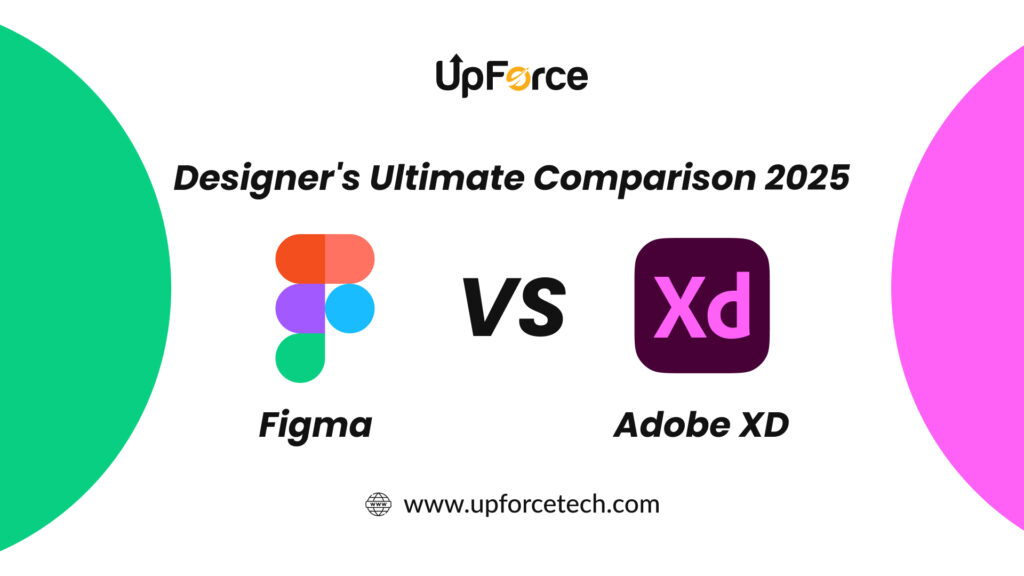Figma vs Adobe XD : Designer’s Ultimate Comparison 2025
Table of Contents
Figma vs Adobe XD : Designer’s Ultimate Comparison 2025
Choosing the right design tool can make or break your workflow. In 2025, the two biggest contenders in the UI/UX design space remain Figma and Adobe XD. Both offer powerful features, but which one is the better choice for designers today? This guide breaks down their strengths, weaknesses, and key differences to help you decide.
Why Choosing the Right Design Tool Matters
A design tool is more than just a workspace—it’s a collaboration hub, prototyping tool, and efficiency booster. Whether you’re a freelancer, agency, or enterprise, selecting the right software can streamline your design process, improve team collaboration, and enhance final project quality.
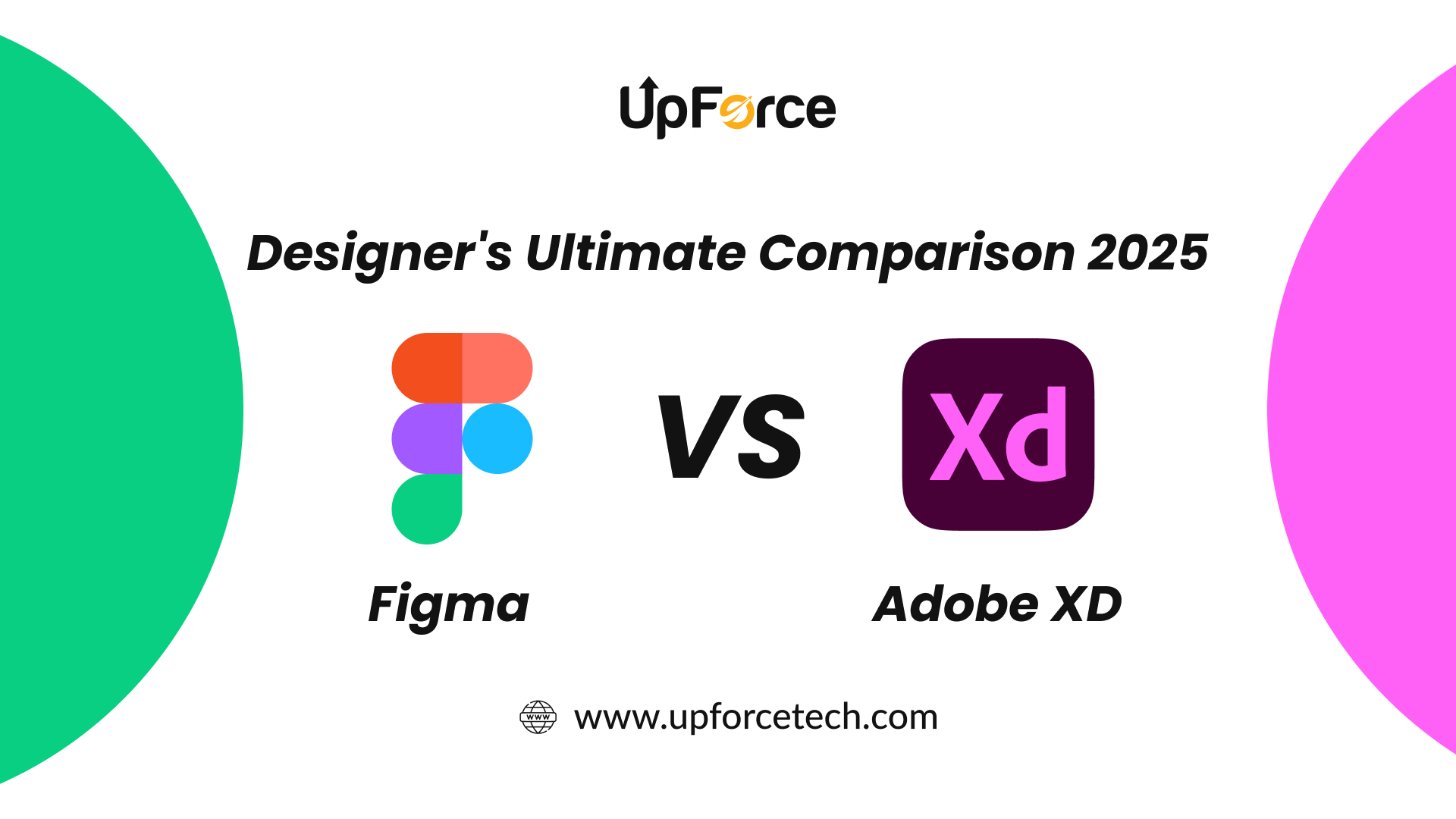
1. Overview of Figma vs Adobe XD
| Feature | Figma | Adobe XD |
|---|---|---|
| Platform | Web-based (works on any OS) | Desktop-based (Windows & macOS) |
| Collaboration | Real-time collaboration, cloud-based | Limited real-time collaboration, requires Adobe Cloud |
| Prototyping | Advanced interactive prototypes with auto-animate | Strong prototyping but limited auto-animate options |
| Plugins & Integrations | Extensive plugin library | Decent plugin support but fewer than Figma |
| Pricing | Free plan available, paid plans for teams | Paid with Adobe subscription model |
| Best For | Teams, remote designers, startups | Individual designers, Adobe ecosystem users |
2. Key Differences Between Figma vs Adobe XD
🔹 Collaboration & Accessibility
- Figma: Since it’s cloud-based, multiple designers can work on the same file in real time. It’s perfect for remote teams.
- Adobe XD: While it supports collaboration, it’s not as seamless as Figma. Files need to be manually shared.
🔹 Performance & Usability
- Figma: Runs entirely in the browser, which can sometimes slow down complex projects.
- Adobe XD: Uses local system resources, making it slightly faster for high-performance tasks.
🔹 Prototyping & Animations
- Figma: Strong prototyping tools, including smart animate and interactive components.
- Adobe XD: Offers great animations but lacks some of Figma’s smart prototyping features.
🔹 Pricing & Cost Efficiency
- Figma: Free for individuals, paid plans for teams.
- Adobe XD: Part of Adobe Creative Cloud, making it more expensive but ideal for those already using Adobe tools.
3. Pros and Cons of Figma vs Adobe XD
| Tool | Pros | Cons |
|---|---|---|
| Figma | – Web-based, no installation needed – Best for team collaboration – Large community & plugin support | – Requires a strong internet connection – Can slow down with large files |
| Adobe XD | – Seamless integration with Photoshop, Illustrator – Fast performance – More refined animations | – Limited real-time collaboration – No free plan, requires Adobe subscription |
4. Which Tool Should You Choose in 2025? Figma vs Adobe XD
- Choose Figma if: You work in a team, need cloud-based collaboration, and want access to a vast plugin library.
- Choose Adobe XD if: You’re already in the Adobe ecosystem and prefer a desktop-first experience.
5. Designer Insights: Real-World Case Studies
Case Study 1: A Startup Scaling with Figma
A UI/UX team at TechNova, a fast-growing startup, needed a design tool that allowed designers, developers, and stakeholders to collaborate in real time. By switching to Figma, they:
✅ Reduced feedback loops by 40%
✅ Improved remote team efficiency
✅ Saved on software costs with Figma’s free plan
Case Study 2: A Design Agency Preferring Adobe XD
A creative agency, PixelWorks, specializing in branding and UI/UX, found Adobe XD better suited for their workflow because it integrates well with Photoshop and Illustrator. Their results:
✅ Faster iteration on designs due to Adobe integration
✅ Improved animation workflows with Auto-Animate
✅ Easier handoff to Adobe-heavy teams
6. Future of UI/UX Design Tools in 2025 : Figma vs Adobe XD
🔹 More AI-powered design suggestions (auto-layout improvements, smart content placement)
🔹 Enhanced collaboration features for remote teams
🔹 Improved cloud performance to handle large-scale projects
🔹 Seamless integration with Web3 and Metaverse design tools
Both Figma and Adobe XD are evolving, but Figma continues to lead in collaboration, while Adobe XD maintains its strength in high-end animations and integrations.
7. Final Verdict: Which One Should You Choose? Figma vs Adobe XD ?
| Category | Best Choice |
|---|---|
| Collaboration & Teamwork |  Figma Figma |
| Prototyping & Animation |  Tie Tie |
| Performance & Speed |  Adobe XD Adobe XD |
| Pricing & Affordability |  Figma Figma |
| Plugins & Integrations |  Figma Figma |
| Offline Mode |  Adobe XD Adobe XD |
Choose Figma if:



Choose Adobe XD if:



Conclusion: The Right Tool Depends on Your Needs
Both Figma and Adobe XD have their strengths.
If collaboration, affordability, and flexibility matter most, Figma is the winner.
If you need offline access, high performance, and integration with Adobe apps, Adobe XD is the better choice.
🚀 Which tool do you prefer? Let’s discuss in the comments!
- UX Tools Survey 2025: uxdesignsurvey.com
- Adobe XD Official Website: adobe.com/xd
- Figma Official Website: figma.com
Are you looking to Grow your business with skilled developers? Hire a contract developer today to bring fresh ideas and expertise to your team. Learn how UpforceTech can help!
Sign up for the free Newsletter
Great design isn't just about creativity—it's about choosing the right tools to bring your vision to life.
UpforceTech
FAQs
Figma is better for team collaboration, while Adobe XD is better for solo designers who use Adobe tools.
No, Figma requires an internet connection, whereas Adobe XD allows offline editing.
No, Adobe XD is part of Adobe Creative Cloud and requires a paid subscription.
Figma has a simpler learning curve, while Adobe XD is better for those familiar with Adobe software.
Yes, both tools allow developer handoff, but Figma offers a more seamless experience with code-ready exports.
It’s unlikely, but Figma is growing faster in popularity, especially among teams.
Yes, especially for designers who prefer local performance and Adobe integration.
Yes! Figma allows importing Adobe XD files, making the transition easier.