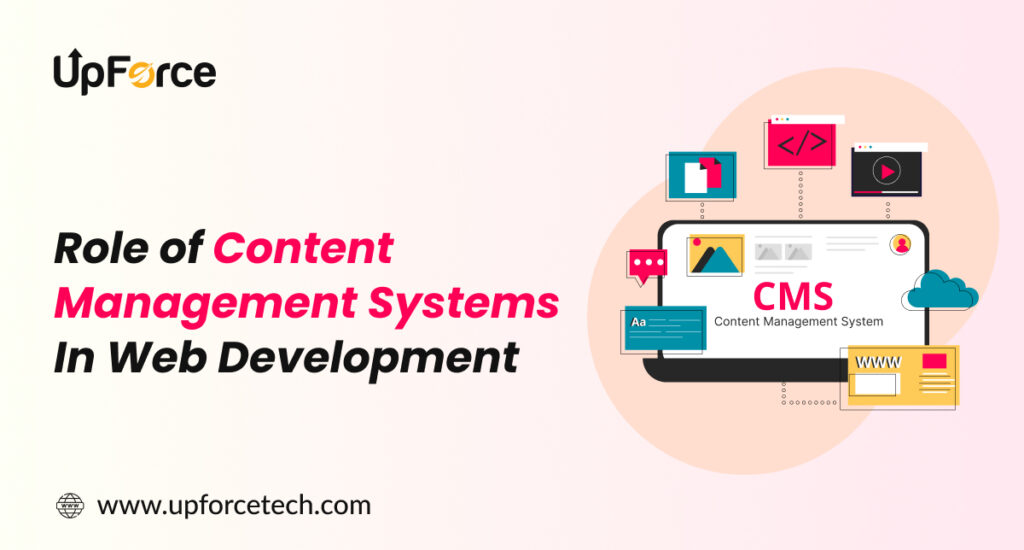The Role of CMS in Web Development
Table of Contents
The Role of Content Management Systems in Web Development: A Complete Guide
In the ever-evolving world of web development, one element remains constant—the importance of managing content effectively. Whether you’re running a blog, business website, or e-commerce store, content plays a crucial role in engaging visitors and driving conversions.
This is where Content Management Systems (CMS) come in. A CMS allows individuals and businesses to build, manage, and optimize websites without needing to write complex code. In this blog, we’ll explore the role of CMS in web development, discuss SEO limitations (especially in WordPress), and help you choose the best CMS for your needs.
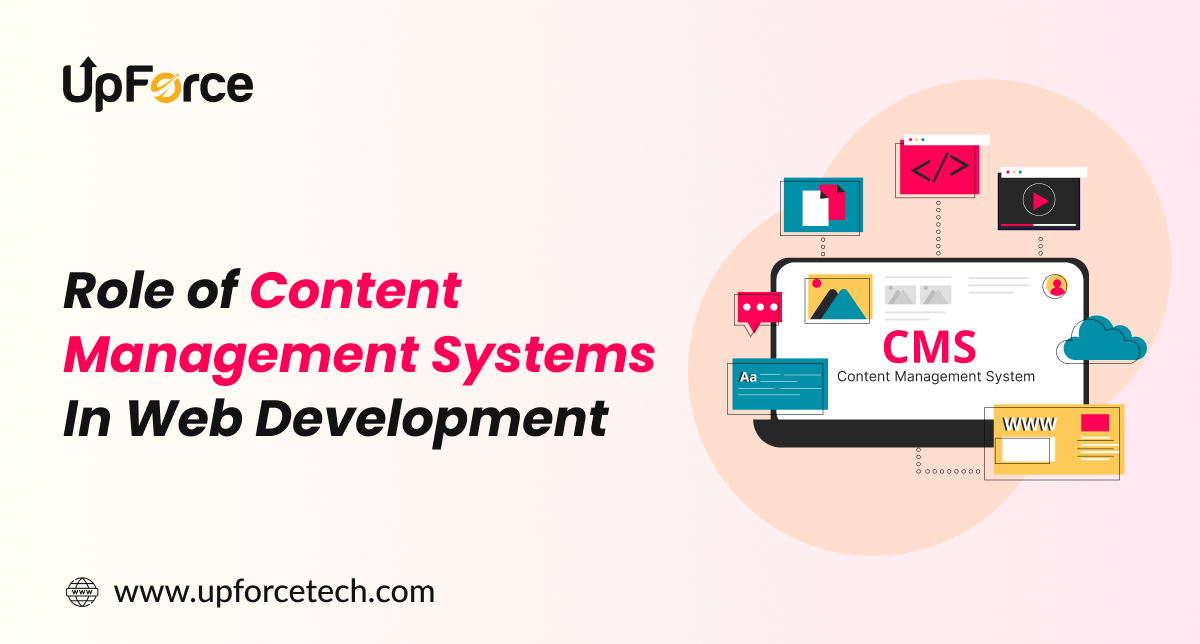
What is a Content Management System (CMS)?
A Content Management System (CMS) is a software platform that enables users to create, edit, organize, and publish digital content. Think of it as the engine behind your website that makes content updates easy—even for non-tech users.
Popular CMS platforms include:
Why CMS is Important in Web Development
Here are the key reasons why a CMS is essential in web development:
1. Faster Development
CMS platforms provide pre-built themes and templates that reduce development time significantly.
2. Cost Efficiency
No need to hire a developer for every content update. Businesses can save time and money.
3. User-Friendly Interfaces
Most CMS platforms come with drag-and-drop builders and WYSIWYG editors, making it easy for anyone to manage a website.
4. Scalability
A CMS can grow with your business. Add pages, blogs, products, and plugins without breaking the site structure.
5. Collaboration
Multiple users can work on different parts of the website with role-based access.
6. SEO Optimization
Modern CMS tools offer built-in SEO features and plugins that help improve your site’s search engine visibility.
Key Features of a Good CMS
Content editor with media support
SEO tools and plugins
Theme and plugin customization
User roles and permissions
Mobile responsiveness
Security features
Analytics integration
Backup and restore options
Most Popular CMS Platforms (With Pros and Cons)
WordPress (Open-source)
Pros:
Easy to use
Wide range of themes and plugins
Massive support community
SEO plugins like Yoast SEO
Cons:
Plugin dependency
Requires regular updates
Potential for security vulnerabilities if not maintained properly
Joomla
Pros:
More advanced than WordPress for developers
Multilingual support out of the box
Cons:
Smaller theme/plugin community
Steeper learning curve
Drupal
Pros:
Highly secure and customizable
Ideal for enterprise-grade websites
Cons:
Complex for beginners
Requires developer experience
Shopify (For E-Commerce)
Pros:
All-in-one eCommerce solution
Secure and reliable hosting
Cons:
Monthly subscription cost
Limited customization without coding
SEO Benefits of Using a CMS
Most CMS platforms help optimize websites for search engines in several ways:
Clean, readable URLs
Meta title and description fields
Alt text for images
Internal linking structure
Sitemap generation
Robots.txt file editing
Mobile-optimized themes
Schema markup via plugins
🔗 Helpful Resource: Google Search Central – SEO Basics
WordPress SEO Limitations (You Should Know)
While WordPress is the most used CMS globally, it does come with some SEO limitations that need attention:
1. Too Many Plugins
Relying heavily on plugins can slow down your site and create SEO conflicts (e.g., duplicate meta tags).
2. Duplicate Content
Default settings generate tag and category pages, which can cause duplicate content issues unless controlled.
3. Page Speed Challenges
Heavy themes or unnecessary plugins can impact site speed—a critical SEO factor.
4. Structured Data Control
You’ll need third-party plugins or code customization for full schema markup control.
5. Permalink Structure
Poor URL settings can lead to long, non-SEO-friendly URLs unless adjusted manually.
6. Index Bloat
Automatically generated archive and author pages may unnecessarily increase indexed pages.
🛠️ Fix with Tools: Screaming Frog SEO Spider | SEMrush
How to Choose the Right CMS for Your Business
Here’s a quick decision-making guide based on your needs:
| Business Type | Best CMS Option | Why? |
|---|---|---|
| Blogging | WordPress | Easy publishing & SEO plugins |
| Small Business | WordPress/Wix | Cost-effective and simple |
| Large Enterprise | Drupal | Security and flexibility |
| E-Commerce | Shopify/Magento | Built for online selling |
| Multilingual Site | Joomla | Built-in language support |
Final Thoughts
A CMS plays a pivotal role in web development by empowering businesses to manage content efficiently, optimize for SEO, and scale operations without a heavy reliance on developers.
While WordPress remains a top choice, it’s crucial to understand and mitigate its limitations for the best SEO outcomes. Whichever CMS you choose, remember to focus on clean structure, speed, security, and content quality—these are the keys to a successful digital presence.
Need Help Optimizing Your CMS Website?
At UpforceTech, we specialize in:
WordPress SEO optimization
CMS migration and setup
Custom theme and plugin development
Speed and security audits
📩 Let’s get your CMS optimized!
📞 Or reach out to our experts for a free consultation.
How UpforceTech Can Help You Hire the Right Contract Developer
At UpforceTech, we specialize in connecting businesses with highly skilled contract developers who can meet their unique needs. Our rigorous vetting process ensures that you get access to the best talent, whether you need someone with expertise in front-end development, back-end systems, or mobile app development.
Here’s how UpforceTech can support your business:
- Access to a Global Talent Pool: We provide access to a diverse range of developers from around the world, ensuring you find the right fit for your specific project needs.
- Customized Hiring Solutions: Whether you’re looking for short-term contract developers or long-term project-based teams, we tailor our services to fit your requirements.
- Quality Assurance: Every developer in our network goes through a comprehensive screening process to ensure they have the necessary skills and experience to deliver high-quality work.
- Ongoing Support: Our commitment doesn’t end with hiring. We offer ongoing support to ensure a seamless integration of contract developers into your team.
For more information on how to get started with hiring contract developers, visit UpforceTech.
Are you looking to Grow your business with skilled developers? Hire a contract developer today to bring fresh ideas and expertise to your team. Learn how UpforceTech can help!
Sign up for the free Newsletter
"A great content management system doesn’t just manage content—it empowers creators, drives growth, and builds digital experiences that last."
UpforceTech
FAQs
A Content Management System (CMS) is a software application that allows users to create, edit, and manage website content without needing to write code. Popular CMS platforms include WordPress, Joomla, and Drupal.
A CMS makes website management easier and faster, reduces dependency on developers, supports SEO, and allows multiple team members to collaborate on content creation and updates.
Yes, WordPress is SEO-friendly and offers powerful plugins like Yoast SEO or Rank Math. However, it requires proper configuration and maintenance to avoid common SEO issues like duplicate content, slow speed, and excessive plugin use.
Some SEO limitations of WordPress include reliance on plugins, slow loading with heavy themes, duplicate content from archives/tags, and lack of built-in structured data unless configured manually.
Choose a CMS based on your business type, budget, technical skills, and specific needs. For blogs, WordPress is ideal; for e-commerce, Shopify is great; and for enterprises, Drupal offers advanced features and security.
Yes, it’s possible to migrate from one CMS to another, but it involves data transfer, theme redesign, SEO reconfiguration, and potential downtime. Always consult experts for a smooth migration.
A CMS improves SEO by allowing clean URLs, easy meta data management, alt tags for images, internal linking, mobile-friendly themes, and integration with SEO plugins or tools.
WordPress is widely considered the most beginner-friendly CMS due to its intuitive interface, community support, and vast library of themes and plugins.
Regular updates are essential for security, performance, and compatibility. Check for updates weekly and back up your site before making any changes.
Most modern CMS platforms support mobile-responsive design, especially if you use quality themes or templates. Always test your website on different devices to ensure a smooth user experience.