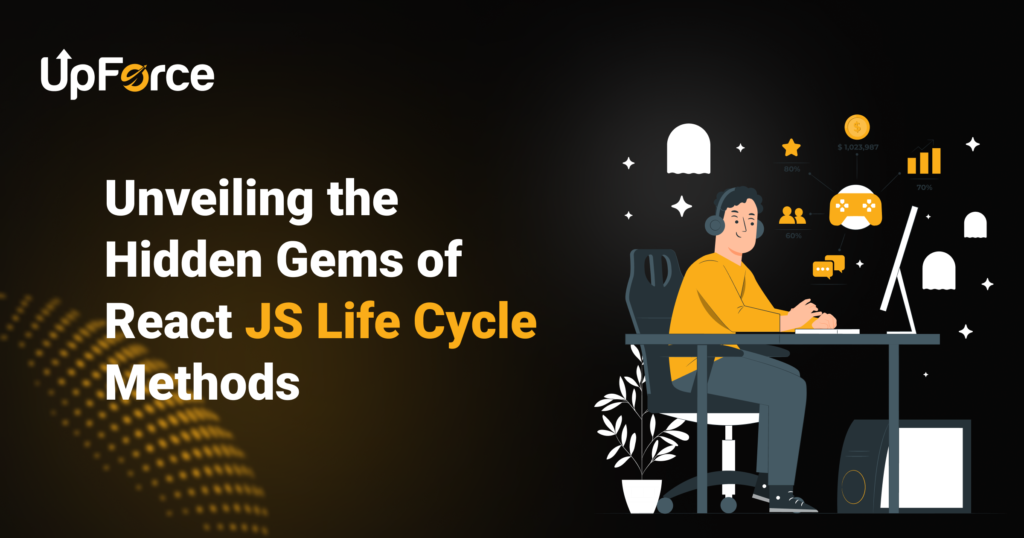Unveiling the Hidden Gems of React JS Life Cycle Methods
Welcome, fellow developers and tech enthusiasts, to this exciting journey into the world of React JS life cycle methods! If you’re looking to level up your skills in building dynamic and interactive web applications, then you’ve come to the right place. In this blog post, we’ll dive deep into understanding what these mysterious “life cycle methods” are all about and why they play a crucial role in creating robust React components.
Whether you’re a seasoned React developer or just starting on your coding adventure, mastering life cycle methods is essential for harnessing the true power of this popular JavaScript library. By knowing when and how to utilize these methods effectively, you can optimize performance, manage state changes flawlessly, and create exceptional user experiences.
So, gear up as we embark on our quest to unravel the secrets behind React JS life cycle methods. From exploring their different phases to examining real-life case studies, we’ll equip you with practical knowledge that will take your development skills to new heights. Let’s get started!
What are React JS Life Cycle Methods?
What are React JS Life Cycle Methods?
In the vast realm of React JS, life cycle methods act as the backbone for managing components throughout their lifespan. These methods are a set of predefined functions that are automatically invoked at specific phases during a component’s existence.
React components go through three main phases: Mounting, Updating, and Unmounting. Each phase presents an opportunity to perform certain actions or implement logic tailored to your application’s needs.
During Mounting, constructor() and componentDidMount() handle state initialization and fetching data after rendering a component into the DOM.
In the Updating phase, methods like shouldComponentUpdate(), componentDidUpdate(), and getSnapshotBeforeUpdate() control updates and manage cleanup.
In Unmounting, componentWillUnmount() allows cleanup before removing a component from the DOM.
Understanding these different phases and their associated life cycle methods provides developers with immense power and flexibility in building robust applications. By harnessing this knowledge effectively, you can optimize performance, manage state changes seamlessly, and create exceptional user experiences.
Understanding the Different Phases of a Component’s Life Cycle
Understanding the Different Phases of a Component’s Life Cycle
In React JS, components have a life cycle that consists of different phases. These phases represent the various stages a component goes through, from its creation to its removal from the DOM. By understanding these phases, developers can effectively manage and control how their components behave.
The first phase is Mounting, occurring when a component is creating and inserting into the DOM. In this phase, the constructor method calls to initialize any state or set up event listeners. Following that is rendering, where React creates a virtual representation of the component in memory before rendering it on screen.
After mounting comes Updating. This phase occurs whenever there are changes to either the props or state values of a component. It triggers methods like shouldComponentUpdate() componentDidUpdate(), which allows developers to control when and what updates should occur.
We have Unmounting – this happens when a component is removed from the DOM entirely. It provides an opportunity for cleanup operations, such as removing event listeners and clearing timers.
By understanding these different phases of a component’s life cycle in React JS, developers can effectively manage their components’ behavior throughout its existence within an application without having to handle every single change that occurs manually!

The Importance of Using Life Cycle Methods in React JS
React JS is a powerful JavaScript library that allows developers to build dynamic and interactive user interfaces. At the heart of React’s functionality lies its life cycle methods. These methods provide developers with hooks into different phases of a component’s existence, allowing them to control and manipulate their application’s behavior.
One key reason why using life cycle methods in React JS is crucial is that they enable us to manage the state effectively. State management is an essential aspect of any web application, as it determines how data changes over time. By utilizing life cycle methods such as componentDidMount() or componentDidUpdate(), we can update our state based on specific conditions or events, ensuring that our application remains responsive and up-to-date.
Another significant advantage of incorporating life cycle methods into our React JS projects is performance optimization. With these methods, we can fine-tune our applications by controlling when certain actions are triggered or when components should be rendered. This level of control helps minimize unnecessary re-rendering, resulting in improved performance and better user experiences.
Additionally, life cycle methods allow for seamless integration with external APIs or third-party libraries. For instance, if your application relies on asynchronous operations like fetching data from an API or integrating a map component from Google Maps API, you can use componentDidMount() to initiate these requests once the component has mounted successfully.
Moreover, understanding and leveraging React’s life cycle methods contribute to cleaner code structure and easier debugging processes. By following the prescribed flow of these methods – mounting, updating, rendering – it becomes simpler to track down bugs or issues within specific stages without having to sift through extensive lines of code.
In conclusion
(not concluding), utilizing life cycle methods in React JS provides numerous benefits ranging from efficient state management and performance optimization to seamless integration with external APIs and improved code maintainability. So next time you’re working on a React project (which happens often), make sure you not only understand but also embrace the power of React JS life cycle methods. Your application and your users will thank
Commonly Used Life Cycle Methods and Their Functions
Commonly Used Life Cycle Methods and Their Functions
React JS provides a set of life cycle methods that allow developers to control the behavior of components at different stages. These methods offer powerful tools for managing state, handling updates, and optimizing performance.
1 Invoke componentDidMount immediately after rendering a component on the screen. It’s often useful for fetching data from an API or performing other asynchronous operations.
2 Trigger componentDidUpdate whenever a component’s props or state changes. Use it to update the DOM based on these changes, such as re-rendering a list when new items are added.
3 Invoke componentWillUnmount right before removing a component from the DOM.
4. shouldComponentUpdate: This method determines whether a component should re-render or not based on changes in props or state. By implementing this method, you can optimize your application by preventing unnecessary renders.
5. render: The render method is responsible for rendering JSX markup onto the DOM based on the current state and props of the component.
These are just some of the commonly used life cycle methods in React JS, each serving its unique purpose in controlling and managing components’ behavior throughout their lifecycle.
Case Studies: Real-life Examples of How Life Cycle Methods Are Used
Case Studies: Real-life Examples of How Life Cycle Methods Are Used
To truly understand the power and versatility of React JS life cycle methods, let’s delve into some real-life case studies that showcase their practical applications. These examples will demonstrate how these methods can be utilized to enhance the functionality and user experience of your React applications.
In our first case study, imagine you are building a social media platform where users can create posts and interact with each other. One important aspect of this application is displaying the number of likes on each post in real time. By utilizing the componentDidMount method, you can make an API call to retrieve the current number of likes for a post when it is initially rendered on the screen. This ensures that users always see up-to-date counts without any manual refreshing.
Next, consider a scenario where you need to fetch data from multiple sources before rendering a component. In this situation, you can take advantage of the componentWillMount method to initiate parallel API calls for data retrieval. Once all the required data has been fetched successfully, only then will React proceed with rendering the component on the screen.
Another interesting use case involves implementing animations within your React application. You may want certain components to have smooth entrance or exit transitions based on user interactions or changes in state. The componentDidUpdate method comes into play here as it allows you to trigger animation libraries such as GSAP or CSS transitions whenever there is an update in props or state.
In conclusion,
these case studies illustrate just a few examples showcasing how powerful and versatile React JS life cycle methods can be in enhancing functionality and user experience within your applications.
Tips for Efficiently Utilizing React JS Life Cycle Methods
1. Understand the Purpose:
Before diving into using React JS life cycle methods, it’s crucial to grasp their purpose. Each method serves a specific function in different phases of a component’s life cycle, such as initialization, rendering, and unmounting.
2. Plan Ahead:
Take time to analyze your component’s requirements and decide which life cycle methods are necessary for its smooth functioning. This will help you avoid unnecessary code clutter and ensure an organized approach.
3. Use componentDidMount():
This method is commonly used for fetching data from an API or setting up subscriptions. By utilizing this method effectively, you can ensure that your component is ready to render with the required data.
4. Implement shouldComponentUpdate():
To optimize performance, use this method judiciously by implementing logic that checks whether a re-rendering is required based on changes in props or state values.
5. Handle Component Cleanup:
When a component is unmounted or removed from the DOM, make use of the component will unmount () to clean up any resources like event listeners or timers that were set during its lifecycle.
6. Leverage componentDidUpdate():
This method allows you to respond to changes in props or state after a re-rendering occurs. It can be useful for updating UI elements dynamically based on these changes.
7. Update State Correctly:
Avoid directly modifying the state object; instead, utilize setState() within appropriate life cycle methods to trigger re-renders and keep your application running smoothly.
8. Consider PureComponent and React. Memo:
These higher-order components are designed specifically for optimizing performance by automatically implementing shouldComponentUpdate(). They serve as great alternatives when dealing with components frequently updated via props but without complex internal states.
9. Test Thoroughly:
As with any aspect of development, comprehensive testing is essential when working with react JS life cycle methods – especially when handling asynchronous operations or managing complex UI updates across various states of the component.
Remember, the efficient use of React JS life cycle methods can significantly enhance.

Conclusion: Embracing the Power of React JS Life Cycle Methods
Conclusion: Embracing the Power of React JS Life Cycle Methods
In this blog, we’ve unveiled React JS life cycle methods, delving into their significance in building robust applications. Understanding phases helps manage rendering, state, and optimize performance.
React JS offers a range of life cycle methods that allow developers to control how components behave at each stage. From initializing state to updating props and handling unmounting, these methods provide powerful tools for managing component behavior and ensuring smooth user experiences.
We have seen, through real-life examples, how various scenarios utilize life cycle methods. Whether fetching data from an API or performing cleanup operations before removing a component from the DOM, these methods provide flexibility and control over application logic.
To efficiently utilize React JS life cycle methods, there are a few tips to keep in mind
1.Understand the purpose of each method:
Familiarize yourself with the function of each method within the component’s life cycle to determine its appropriate usage.
Use componentDidMount() for the initial setup:
This method commonly fetches data or subscribes to events after rendering the component on the screen.
3. Optimize performance with shouldComponentUpdate():
Implement this method to prevent unnecessary re-renders by comparing current props and states with the next ones.
4. Clean up resources with componentWillUnmount():
Unsubscribe from event listeners or cancel pending network requests before the component is unmounted..
By harnessing these best practices, you can leverage the full potential of React JS life cycle methods and create high-performing applications that delight users.
So go ahead! Dive into React JS life cycles with confidence and unlock new possibilities in your web development journey. Embrace these powerful techniques and elevate your skills as a developer!
Remember – mastering React JS isn’t just about writing code; it’s about understanding the underlying principles and using them to your advantage. With practice and