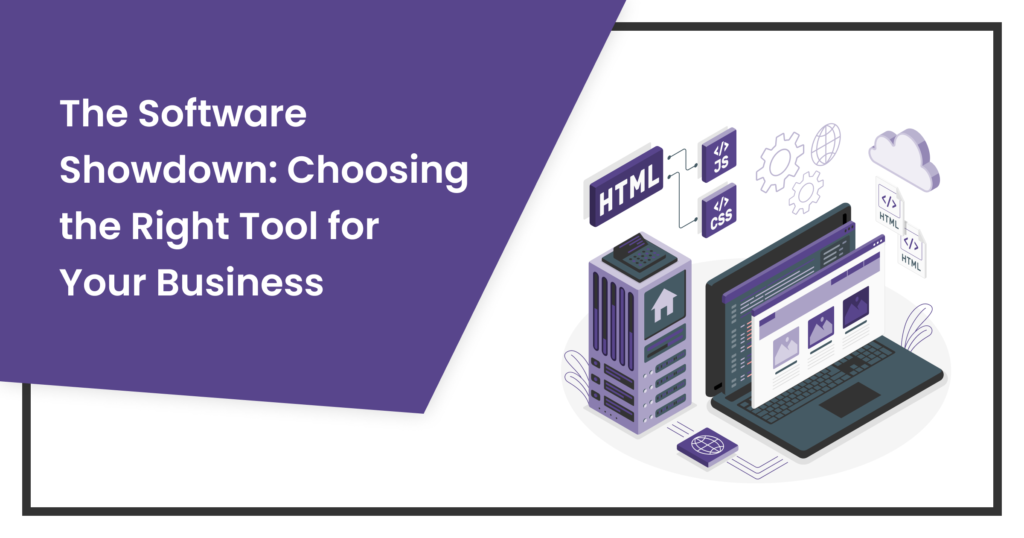Table of Contents
Choosing the Right Tool for Your Business
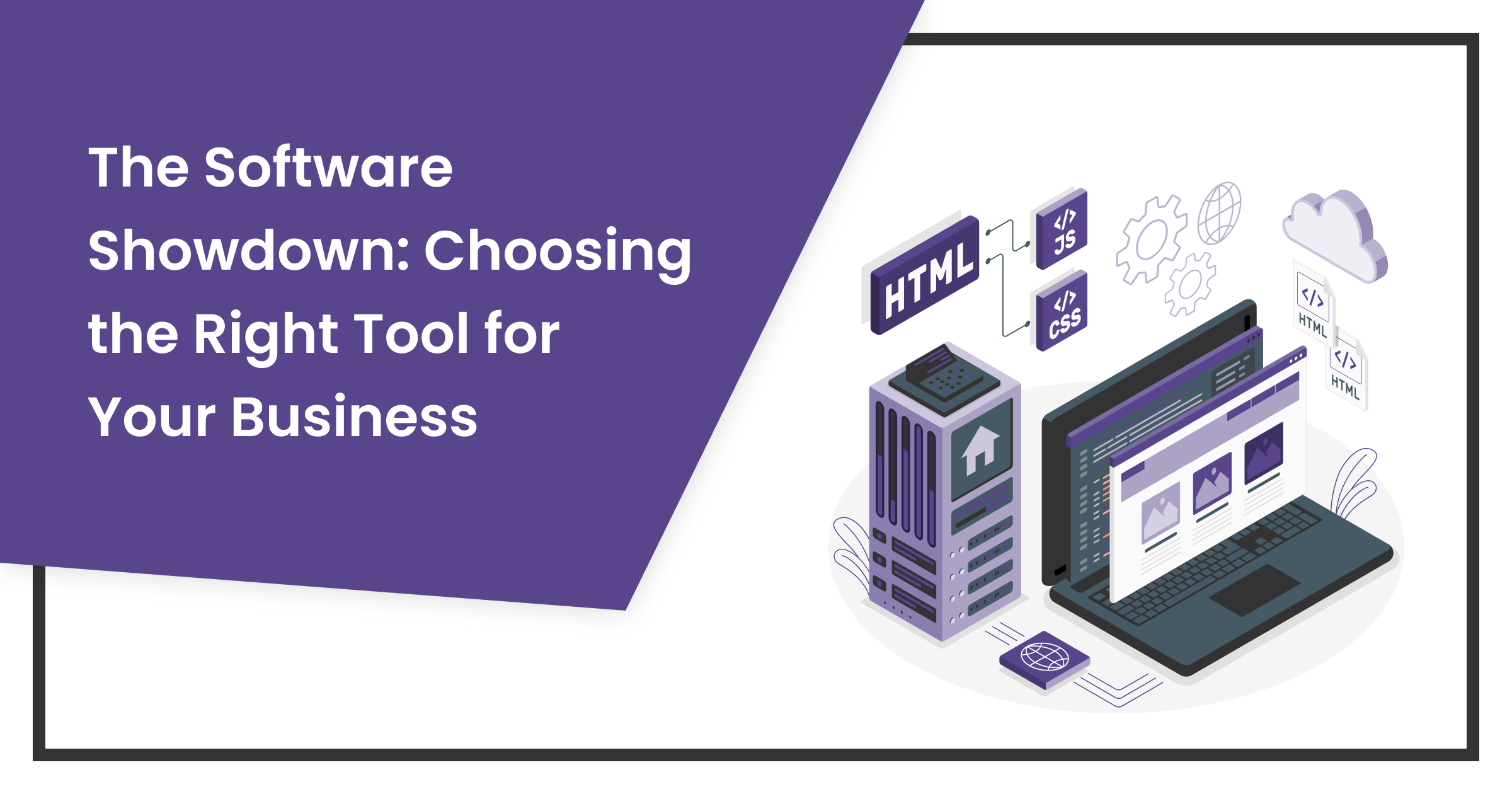
In today’s competitive business landscape, Choosing the right software can be your secret stuff. Project management tools streamline workflows, marketing automation platforms nurture leads, and customer relationship management (CRM) systems keep your clients happy. But with a vast array of options available, choosing the perfect tool can feel like navigating a tech labyrinth.
Fear not, fellow business warriors! This blog post is your guide to comparing software tools. We’ll break down key factors to consider, explore popular comparison methods, and offer tips to ensure you select the tool that empowers your team and fuels your success.
Factors to Consider for Choosing the right software
Before diving headfirst into the software arena, take a moment to map out your needs. Here are some crucial factors to consider:
-
- Business Needs & Goals: What are you hoping to achieve with this software? Increased productivity? Improved customer engagement? Streamlined communication? Identifying your goals will guide your software selection process.
-
- Features & Functionality: Does the software offer the features you need to tackle your specific challenges? Make a list of must-have functionalities and evaluate how each tool stacks up.
-
- Budget: Software can range from freemium models to enterprise-level subscriptions. Consider your budget constraints and choose a tool that offers the best value for your investment.
-
- Scalability: Will your team or business grow over time? Choose a tool that can scale alongside your needs to avoid the hassle of switching software down the line.
-
- Ease of Use: A complex tool with a steep learning curve can hinder productivity. Consider the user-friendliness of the software and how easily your team can adapt to it.
-
- Security & Integrations: Is the software secure enough to protect your data? Can it integrate seamlessly with other tools you already use? These aspects are crucial for maintaining data integrity and streamlined workflows.
The Software Selection Criteria: Beyond the Feature Checklist
Once you’ve identified your business needs, it’s time to create a battle-ready evaluation criteria list. While features and functionality are undoubtedly important, consider these additional factors to ensure you choose a software champion:
-
- Security & Compliance: In today’s data-driven world, security is paramount. Does the software offer robust security features to protect your confidential business information and comply with industry regulations?
-
- Data Ownership & Privacy: Who owns the data stored within the software? Ensure the software provider adheres to strict data privacy practices and allows you to control and export your data if necessary.
-
- User Adoption & Training: Will your team readily adopt the new software, or will a steep learning curve hinder productivity? Consider the user-friendliness of the software and the availability of training resources provided by the vendor.
-
- Return on Investment (ROI): While cost is a factor, focus on the software’s potential to generate a positive return on investment. Can the software help you save time, improve efficiency, or generate new revenue streams?
Why Choosing the Right Tool Matters
Selecting the right tools and technologies is critical for the success and efficiency of any business in today’s digital landscape. Whether you’re a startup, SME, or large enterprise, making informed decisions about software tools can streamline operations, enhance productivity, and drive growth. This blog explores essential considerations, best practices, and factors to keep in mind when choosing tools tailored to your business needs.
The tools and technologies you adopt can significantly impact various aspects of your business:
- Efficiency: The right tools automate tasks, streamline workflows, and reduce manual effort.
- Productivity: Well-chosen tools enable teams to work smarter and accomplish more in less time.
- Scalability: Scalable tools grow with your business, accommodating increased demand and complexity.
- Competitive Edge: Adopting cutting-edge technologies can differentiate your business and attract customers.
- Cost Efficiency: Investing in appropriate tools can optimize costs and deliver a strong return on investment (ROI).
Factors to Consider When Choosing Business Tools
-
Business Needs Assessment
- Identify Pain Points: Assess your current workflows and identify pain points that can be addressed with technology solutions.
- Define Objectives: Clearly outline your business goals and how specific tools can help achieve them.
- Budget Considerations: Determine your budget allocation for software tools, considering both upfront costs and long-term maintenance.
-
Scalability and Flexibility
- Future Growth: Choose tools that can scale with your business as it grows, accommodating increased users, data volumes, and functionalities.
- Integration Capabilities: Ensure that new tools can seamlessly integrate with existing systems and technologies to avoid disruptions and data silos.
-
User-Friendliness and Adoption
- Ease of Use: Select intuitive tools that require minimal training for employees to start using effectively.
- User Feedback: Gather input from end-users to understand their preferences and challenges, ensuring high adoption rates and user satisfaction.
-
Security and Compliance
- Data Security: Prioritize tools that adhere to stringent security standards and offer robust data protection features.
- Regulatory Compliance: Ensure that selected tools comply with industry regulations and standards relevant to your business operations.
-
Support and Maintenance
- Vendor Reputation: Choose reputable vendors with a track record of providing reliable support, updates, and ongoing maintenance.
- Service Level Agreements (SLAs): Clarify service level agreements regarding uptime, support response times, and resolution procedures to mitigate risks.
-
Cost-Effectiveness
- Total Cost of Ownership (TCO): Evaluate the overall cost of implementing and maintaining tools over their lifecycle, including licensing fees, training, and potential upgrades.
- ROI Analysis: Conduct a thorough ROI analysis to determine the financial benefits and savings derived from deploying specific tools compared to their costs.
Types of Business Tools to Consider
-
Communication and Collaboration Tools
- Enhance team communication, project management, and collaboration with tools like Slack, Microsoft Teams, and Asana.
-
Customer Relationship Management (CRM) Systems
- Manage customer interactions and sales pipelines efficiently with CRM solutions such as Salesforce, HubSpot, and Zoho CRM.
-
Accounting and Financial Management Software
- Simplify financial processes, invoicing, and budgeting with tools like QuickBooks, Xero, and FreshBooks.
-
Marketing and Sales Automation
- Automate marketing campaigns, lead nurturing, and sales processes with platforms such as Marketo, Pardot, and Mailchimp.
-
Analytics and Business Intelligence (BI) Tools
- Gain actionable insights from data with BI tools like Tableau, Power BI, and Google Analytics, enabling data-driven decision-making.
-
Project and Task Management Software
- Track project progress, allocate resources, and manage tasks effectively using tools such as Trello, Jira, and Monday.com.
-
Human Resources (HR) and Talent Management Systems
- Streamline recruitment, employee onboarding, and performance management with HR solutions like BambooHR, Workday, and ADP.
Best Practices for Implementing Business Tools
-
Pilot Testing: Conduct pilot tests or trials to evaluate the functionality and suitability of tools before full deployment.
-
Training and Onboarding: Provide comprehensive training and onboarding sessions to ensure that employees are proficient in using new tools effectively.
-
Feedback Mechanisms: Establish feedback channels to gather input from users and stakeholders, enabling continuous improvement and optimization of tool usage.
-
Regular Updates and Maintenance: Schedule regular updates and maintenance activities to ensure optimal performance, security, and compatibility with evolving business needs.
-
Data Migration and Integration: Ensure smooth data migration from legacy systems and seamless integration with existing software infrastructure to avoid data duplication and inconsistencies.
-
Customization and Configuration: Tailor software tools to align with specific business requirements, workflows, and industry regulations, ensuring optimal functionality and usability.
-
Monitoring and Optimization: Continuously monitor tool performance, user feedback, and industry trends to proactively optimize tool usage, address issues, and leverage new features.
-
Collaboration and Cross-Functional Alignment: Foster collaboration between departments and ensure cross-functional alignment when selecting and implementing tools to maximize organizational impact.
Evaluating Tools for Specific Business Functions
-
Communication and Collaboration Tools
- Criteria: Ease of use, real-time communication features, integration with project management tools, and scalability for growing teams.
- Recommended Tools: Slack, Microsoft Teams, Google Workspace (formerly G Suite).
-
Customer Relationship Management (CRM) Systems
- Criteria: Customization capabilities, automation features, scalability, mobile accessibility, and integration with marketing and sales tools.
- Recommended Tools: Salesforce, HubSpot CRM, Zoho CRM.
-
Accounting and Financial Management Software
- Criteria: User-friendly interface, automation of financial tasks, multi-currency support, compliance with accounting standards, and cloud-based accessibility.
- Recommended Tools: QuickBooks Online, Xero, FreshBooks.
-
Marketing and Sales Automation Platforms
- Criteria: Lead management, email marketing automation, analytics and reporting, integration with CRM systems, and support for multi-channel campaigns.
- Recommended Tools: Marketo, Pardot, Mailchimp.
-
Project and Task Management Software
- Criteria: Task tracking, project planning and scheduling, collaboration features, customization options, and integration with communication tools.
- Recommended Tools: Asana, Trello, Monday.com.
-
Human Resources (HR) and Talent Management Systems
- Criteria: Recruitment and applicant tracking, employee onboarding, performance management, payroll processing, and compliance with HR regulations.
- Recommended Tools: BambooHR, Workday, ADP.
Conclusion
Choosing the right tools for your business is a strategic decision that impacts efficiency, productivity, and competitiveness. By assessing your business needs, considering scalability and integration capabilities, prioritizing security and user-friendliness, and conducting thorough ROI analysis, you can make informed choices that drive growth and innovation. Remember, the right tools empower your teams to achieve more, streamline operations, and deliver exceptional value to customers.
For expert guidance on selecting and implementing business tools tailored to your specific needs, contact UpforceTech. Our team specializes in leveraging cutting-edge technologies to optimize business processes and drive success.
Let’s schedule a free consultation today! We’ll work together to understand your unique business challenges and recommend software solutions that can help you achieve your goals. With the right software by your side, your team can focus on what they do best – crushing it in the business arena!
Sign up for the free Newsletter
Choosing the right software isn't just about features—it's about finding a tool that seamlessly integrates with your workflows, empowers your team, and drives your business success.
UpforceTech
FAQs
Understand your business needs and goals first. Look for software that aligns with your objectives and offers features tailored to your specific challenges.
Budget is an important factor. Consider both upfront costs and long-term value when choosing software. Many providers offer flexible pricing options to suit different budgets.
Change management and user training are key. Provide comprehensive training and support to ensure your team can fully leverage the software's capabilities.
Responsive customer support is crucial. Choose a software provider known for their helpful and timely support services to address any issues that may arise.
Security features and data privacy practices are important considerations. Choose a software provider that prioritizes data security and compliance with industry regulations.
Many software providers offer free trials. Take advantage of these opportunities to test the software's features, user interface, and suitability for your business needs.
Regularly assess your usage patterns and look for opportunities to optimize the software for greater efficiency. Stay updated on new features and functionalities to make the most of your investment.
Benefits include improved operational efficiency, enhanced collaboration, better decision-making with data insights, and cost savings through automation.