TypeScript: A Comprehensive Guide for Developers in 2024
Table of Contents
TypeScript: Comprehensive Guide for Developers in 2024
TypeScript, an increasingly popular superset of JavaScript, has gained significant traction among developers. It offers enhanced features, such as static typing and a powerful type system, making it a go-to choice for scalable and maintainable codebases. In this blog, we’ll dive deep into what TypeScript is, its benefits, how it compares with JavaScript, and the tools you need to get started.
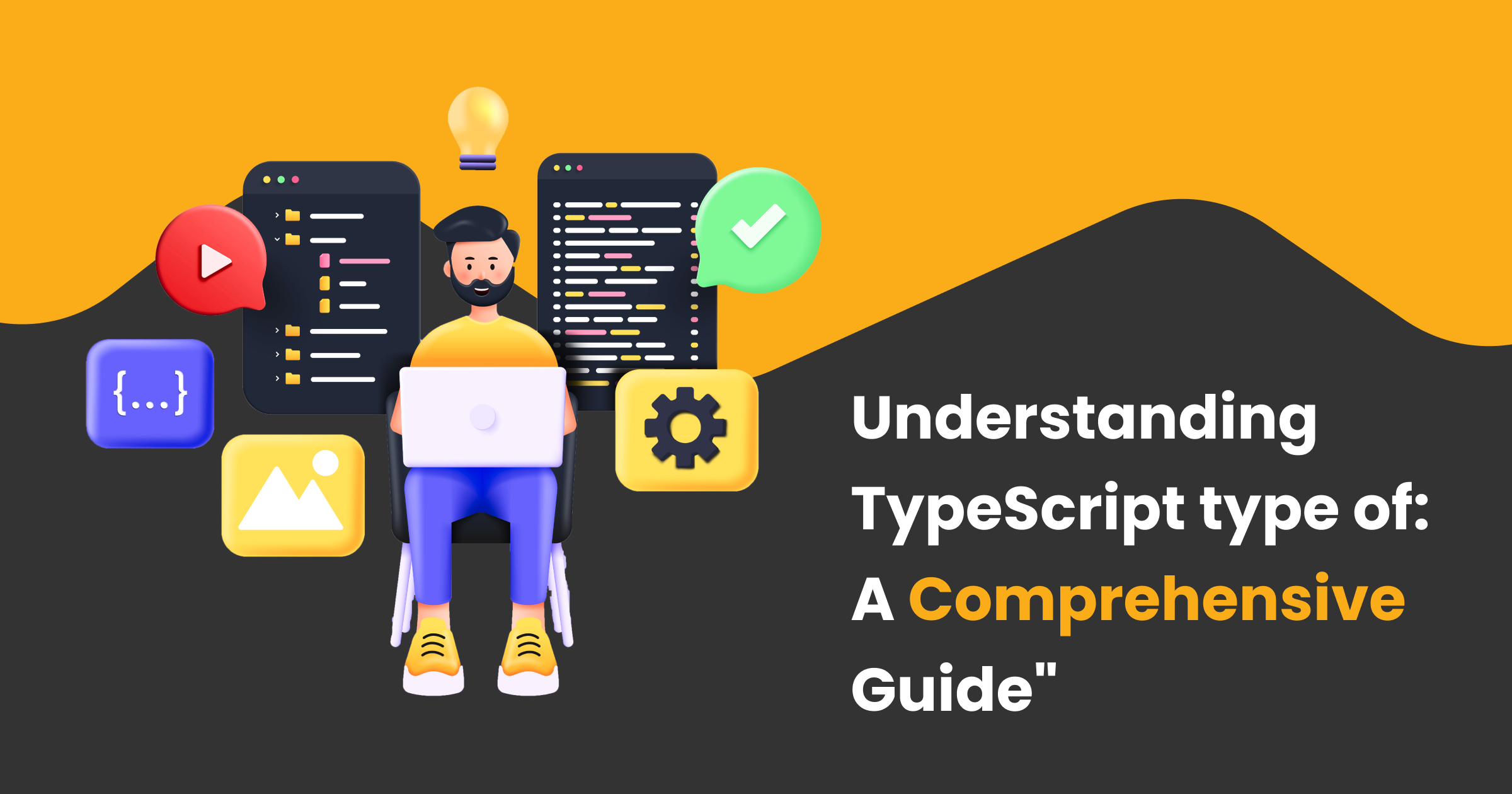
Introduction to AI in Software Development
Artificial Intelligence (AI) is fundamentally changing the way software is developed, tested, and deployed. By leveraging AI, developers can automate repetitive tasks, improve accuracy, and gain insights from vast amounts of data. AI enables software development teams to create more robust, efficient, and innovative applications faster than ever before.
AI in software development is not just about automation; it’s about enhancing human capabilities, allowing developers to focus on more creative and strategic tasks. From code generation to bug fixing and beyond, AI is reshaping the development landscape in remarkable ways.
What is TypeScript?
TypeScript is a strongly typed programming language that builds on JavaScript, giving you better tooling at any scale. Developed by Microsoft, TypeScript allows developers to write cleaner and more structured code while providing features that JavaScript lacks.
Why Use TypeScript?
The primary advantage of TypeScript is its ability to add optional static types to JavaScript. By catching errors early in the development process, it reduces debugging time and makes collaboration easier, especially in large teams or projects.
Key Benefits of TypeScript:
- Type Safety: Helps avoid runtime errors by catching issues during the compilation process.
- Improved IDE Support: With intelligent code completion, refactoring, and debugging support, TypeScript enhances your development experience.
- Scalability: Ideal for building large applications due to its structured and readable code.
- Backward Compatibility: TypeScript can work alongside existing JavaScript code, making the transition easy for teams.
TypeScript vs JavaScript: Key Differences
Many developers wonder about the core distinctions between TypeScript and JavaScript. Here’s a brief comparison:
| Feature | JavaScript | TypeScript |
|---|---|---|
| Type System | Dynamic, no type safety | Static typing |
| Compilation | Interpreted at runtime | Compiled to JavaScript |
| Error Detection | At runtime | During development (compile time) |
| Code Readability | Less structured | Well-structured, maintainable code |
| Community Support | High | Growing rapidly |
TypeScript Tutorial: Getting Started
Here’s a step-by-step tutorial on how to get started with TypeScript in your project:
1. Install TypeScript
To begin, you need to have Node.js installed. TypeScript can be installed globally using npm (Node Package Manager). Open your terminal and run:
npm install -g typescript
2. Initialize Your Project
Navigate to your project folder and initialize a new TypeScript project:
tsc --init
This will create a tsconfig.json file, which you can customize according to your project needs.
3. Write Your First TypeScript File
Create a simple TypeScript file app.ts with the following code:
let message: string = "Hello, TypeScript!";
console.log(message);
4. Compile the TypeScript Code
To compile your TypeScript code into JavaScript, run the following command:
tsc app.ts
This will generate a JavaScript file (app.js) that can be run in the browser or Node.js environment.
TypeScript Operators
TypeScript supports all JavaScript operators, but its strong type system enhances how operators are used. Some key operators include:
- Arithmetic Operators: (+, -, *, /)
- Relational Operators: (==, !=, >, <)
- Logical Operators: (&&, ||, !)
- Type Operators:
typeof,instanceof
TypeScript also introduces optional chaining (?.) and nullish coalescing (??), providing more power when dealing with undefined or null values.
Using TypeScript with npm
TypeScript integrates smoothly with npm for package management. Once you’ve installed TypeScript globally, you can use npm to install additional libraries or tools to enhance your development workflow. For example, you can install types for third-party libraries using:
npm install @types/node
This command installs type definitions for Node.js, allowing TypeScript to check types and offer autocompletion for Node.js-specific features.
How TypeScript Compiler Works
The TypeScript compiler (tsc) converts TypeScript code into JavaScript. This compiled JavaScript code is what runs in the browser or server, ensuring that the final code is compatible with all JavaScript environments.
TypeScript supports different target versions of JavaScript, such as ES5 or ES6. You can configure the tsconfig.json file to specify your desired output.
How to Download and Install TypeScript
Downloading TypeScript is simple. As mentioned earlier, the recommended way is using npm:
npm install -g typescript
Alternatively, you can download TypeScript directly from its official website.
TypeScript Resources: W3Schools and GitHub
If you’re looking to expand your TypeScript knowledge, W3Schools offers a comprehensive TypeScript tutorial, covering basic to advanced concepts.
For open-source projects and examples, TypeScript’s GitHub repository is a valuable resource. It hosts the official TypeScript compiler and offers insights into its development.
How UpforceTech Can Help
At UpforceTech, we specialize in modern web development technologies, including TypeScript. Whether you need assistance in integrating TypeScript into your existing project or are looking to build a scalable, maintainable application from scratch, our expert developers are ready to help. Visit upforcetech.com for more information and start your journey with TypeScript today.
Conclusion
TypeScript has rapidly become a must-have tool for developers who value type safety and clean, maintainable code. By offering static typing, improved IDE support, and scalability, it provides a superior development experience over plain JavaScript. Whether you’re a beginner or an experienced developer, embracing TypeScript in 2024 is a step toward building more robust and future-proof applications.
How UpforceTech Can Help You Hire the Right Contract Developer
At UpforceTech, we specialize in connecting businesses with highly skilled contract developers who can meet their unique needs. Our rigorous vetting process ensures that you get access to the best talent, whether you need someone with expertise in front-end development, back-end systems, or mobile app development.
Here’s how UpforceTech can support your business:
- Access to a Global Talent Pool: We provide access to a diverse range of developers from around the world, ensuring you find the right fit for your specific project needs.
- Customized Hiring Solutions: Whether you’re looking for short-term contract developers or long-term project-based teams, we tailor our services to fit your requirements.
- Quality Assurance: Every developer in our network goes through a comprehensive screening process to ensure they have the necessary skills and experience to deliver high-quality work.
- Ongoing Support: Our commitment doesn’t end with hiring. We offer ongoing support to ensure a seamless integration of contract developers into your team.
For more information on how to get started with hiring contract developers, visit UpforceTech.
Looking to boost your business with skilled developers? Hire a contract developer today to bring fresh ideas and expertise to your team. Learn how UpforceTech can help!
Sign up for the free Newsletter
Artificial Intelligence will not replace developers, but developers who use AI will replace those who don't.
UpforceTech
FAQs
TypeScript is a superset of JavaScript that adds static typing to make code more scalable and less prone to errors.
TypeScript provides static typing and compiles into JavaScript, offering additional features for larger codebases.
Yes, TypeScript is fully compatible with JavaScript, allowing you to integrate it into existing projects seamlessly.
You can install TypeScript globally using npm with the command: npm install -g typescript.
TypeScript offers type safety, better tooling, and scalability, making it a superior choice for large applications.
Resources like W3Schools and the TypeScript GitHub repository are great places to learn TypeScript.
Since TypeScript compiles into JavaScript, the runtime performance is the same. However, development speed may increase due to fewer runtime errors.
TypeScript helps create more reliable and maintainable code, especially in complex web applications.
The TypeScript compiler (tsc) is a tool that converts TypeScript code into JavaScript.
By providing static typing and improved IDE support, TypeScript catches errors early and makes code more maintainable.

